I am not sure if this is correct forum and if not kindly move me.
Please help I am under some kind of attack and I didn't know for months ....... please I really don't know what is it but note time it's like every another second .... please ho do I make it stop. Also I checked program to looks at all programs that currently using some network connections ... some of this IPs I see in there iwht program name ....unknown ,,,,
Please help
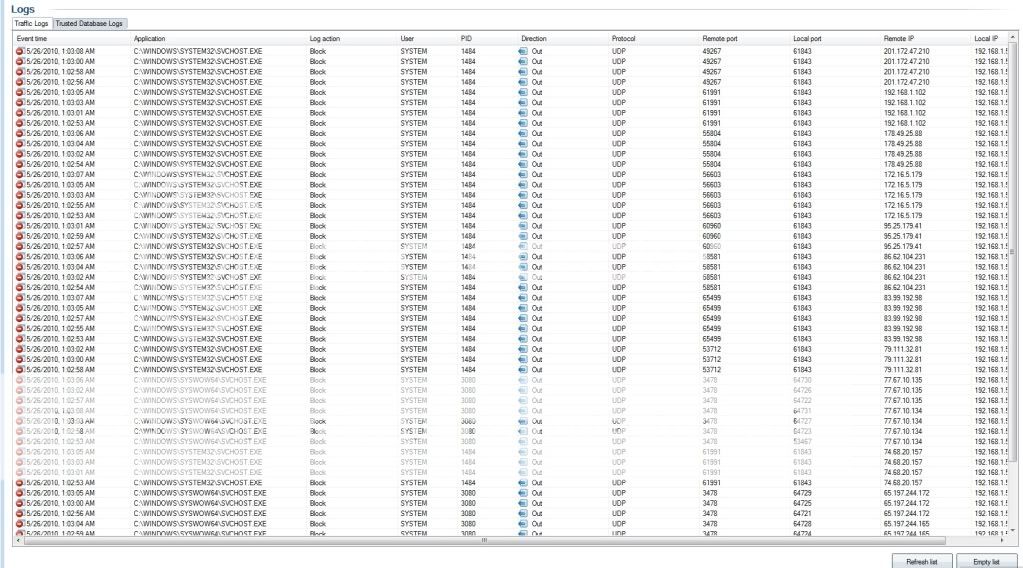
Please help I am under some kind of attack and I didn't know for months ....... please I really don't know what is it but note time it's like every another second .... please ho do I make it stop. Also I checked program to looks at all programs that currently using some network connections ... some of this IPs I see in there iwht program name ....unknown ,,,,
Please help
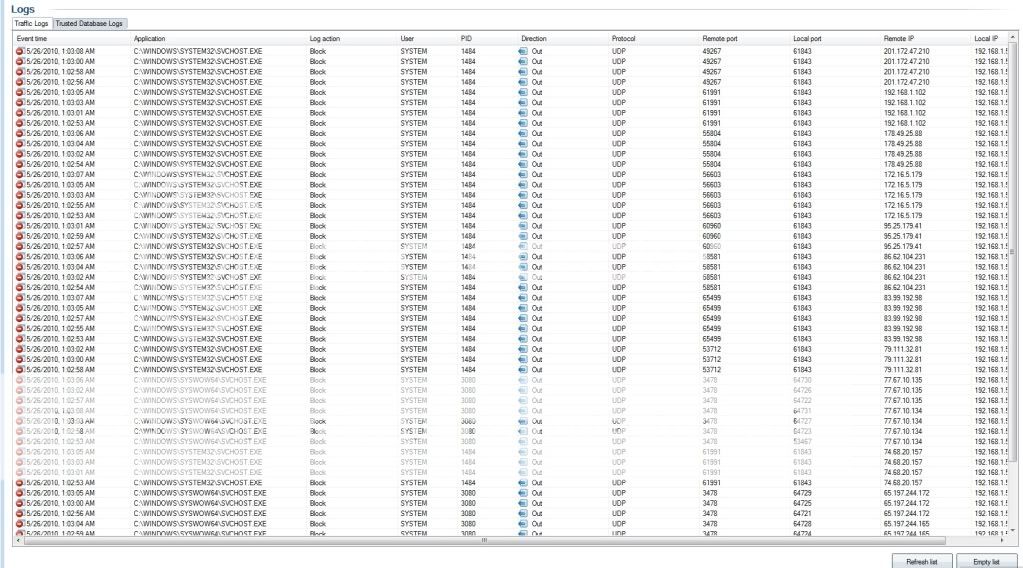



 /i386.photobucket.com/albums/oo309/divxclub/help2.jpg
/i386.photobucket.com/albums/oo309/divxclub/help2.jpg