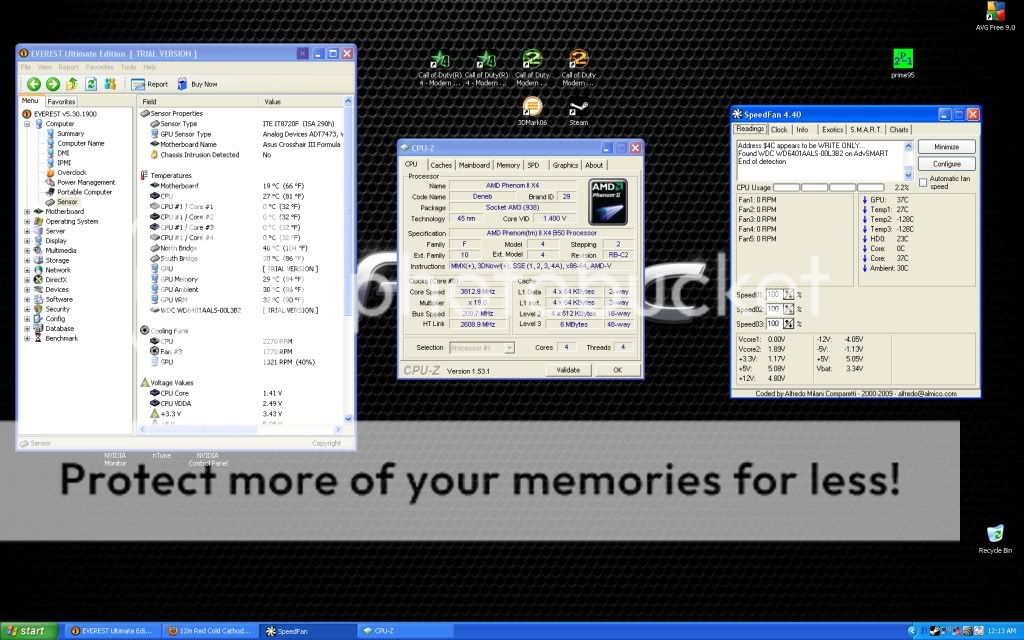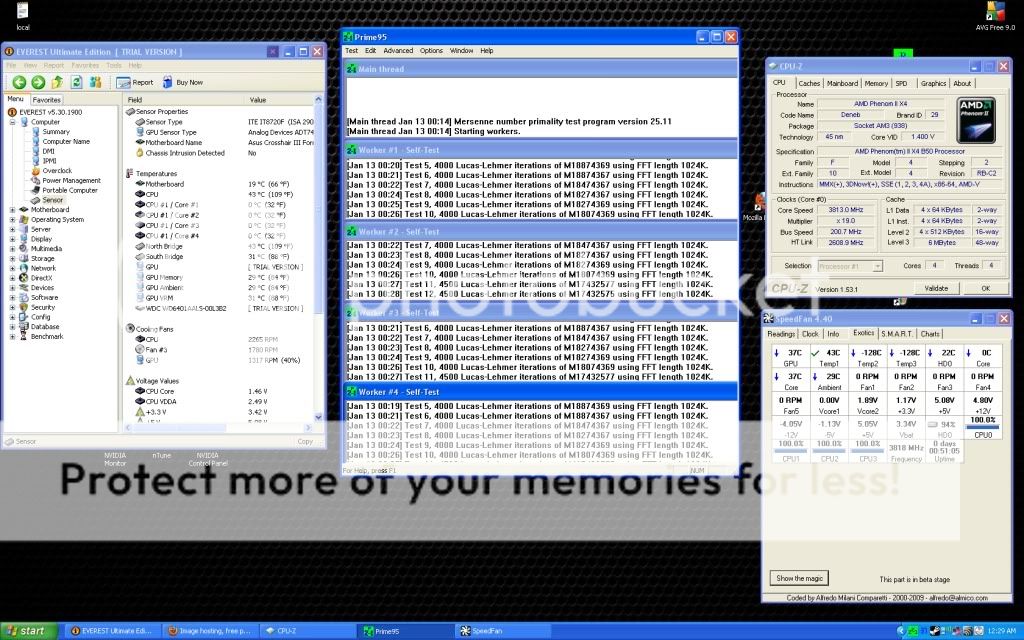- Feb 18, 2010
- 64
- 0
- 18,580
In the last time from my last post the PC froze at random times(while watching movies, playing game,browsing)but it's happening really rare(like 2-3 times in a week). I've bought a new 23" LCD Monitor so now I am looking forward to buy a cooler. So far, I really like the Cooler Master 212+ but I need a few advices:
1)How do I pull off the old heatsink without breaking the CPU and how do I clean the old thermal paste?
2)Do I need to buy a 3rd party thermal paste for the 212+ or can I use the stock one?
3)How hard is the install process(removing back plate, adding the 212+ one etc....). Can you give me some step-by-step install tips?
That's all for now. I'm gonna buy in in the next month or so.
1)How do I pull off the old heatsink without breaking the CPU and how do I clean the old thermal paste?
2)Do I need to buy a 3rd party thermal paste for the 212+ or can I use the stock one?
3)How hard is the install process(removing back plate, adding the 212+ one etc....). Can you give me some step-by-step install tips?
That's all for now. I'm gonna buy in in the next month or so.