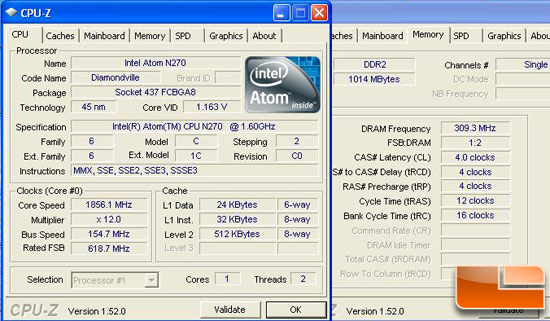Hello Everybody:
I'm writing this lines from my Dad's new Asus Eee PC (1001px, Atom N450, 160GB).
It's built in RAM is 1024MB. While trying to have a video chat, Skype mentions that the "Computer speed is low" and offers to shut down the video feature.
In general the system itself (By the way, it came with XP) goes slowly, and feels pretty sluggish, Especially when I usually use a 4GB RAM computer. For my dad, this computer is super-fast, since the last one that he had, had 395MB (Sounds wierd, I know).
My question is, if a memory extension is possible?, and how complicated is to add/replace a memory module? (Since it's a laptop)
Thank you.
I'm writing this lines from my Dad's new Asus Eee PC (1001px, Atom N450, 160GB).
It's built in RAM is 1024MB. While trying to have a video chat, Skype mentions that the "Computer speed is low" and offers to shut down the video feature.
In general the system itself (By the way, it came with XP) goes slowly, and feels pretty sluggish, Especially when I usually use a 4GB RAM computer. For my dad, this computer is super-fast, since the last one that he had, had 395MB (Sounds wierd, I know).
My question is, if a memory extension is possible?, and how complicated is to add/replace a memory module? (Since it's a laptop)
Thank you.

 /support.skype.com/faq/FA3721/What-do-I-need-to-make-and-receive-High-Quality-Video-calls?
/support.skype.com/faq/FA3721/What-do-I-need-to-make-and-receive-High-Quality-Video-calls?