- Dec 3, 2013
- 7
- 0
- 10,510
Basically when I Google search something in chrome, the Tab Icon displays Facebook's icon instead of the Google one. I know it sounds confusing, I shall provide a screenshot
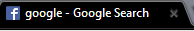
It just bothers me, I have no idea why it is doing it
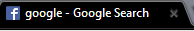
It just bothers me, I have no idea why it is doing it


