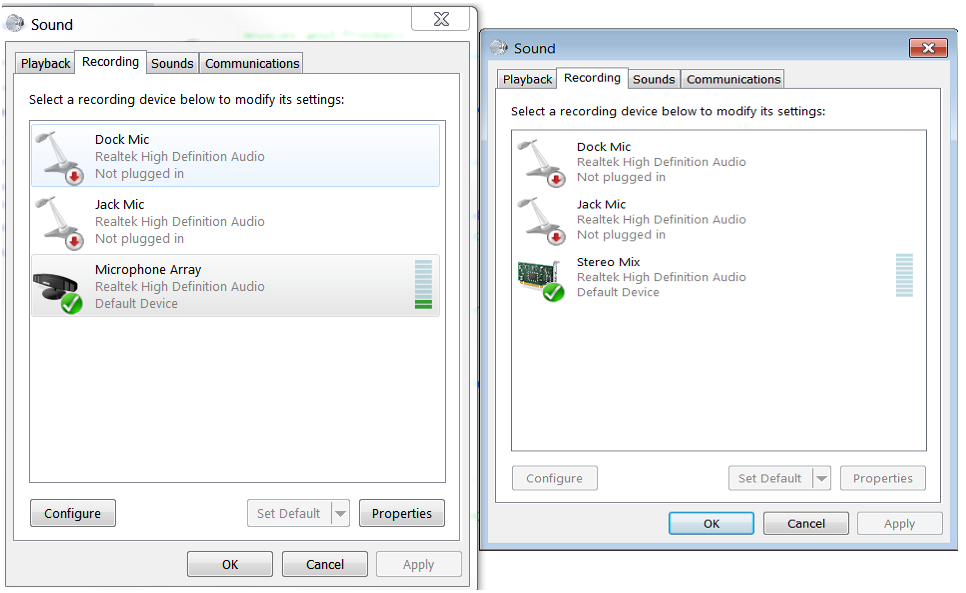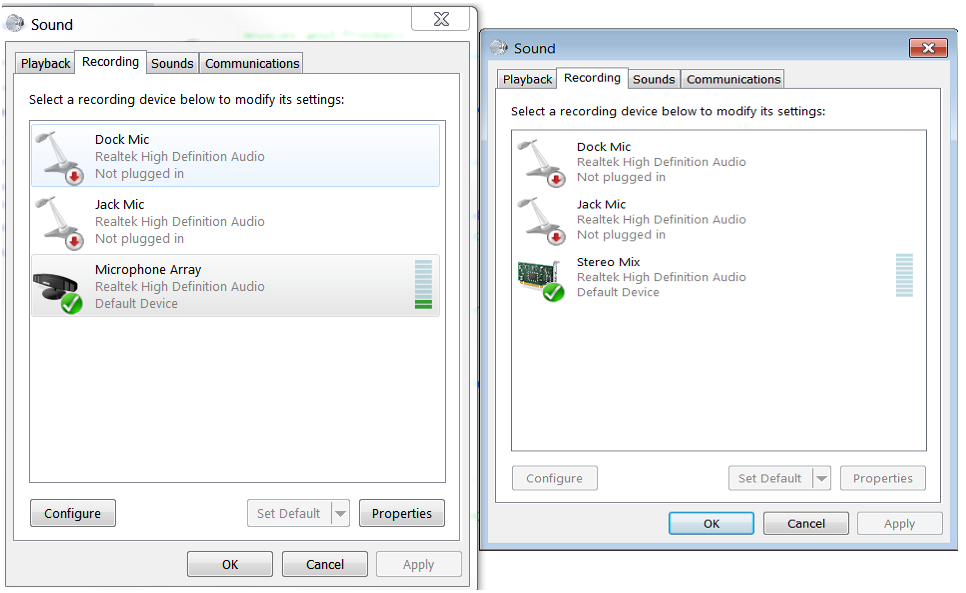I have two identical systems (latitude e6540's), same hardware, same image etc. On mine, (pictured left), my microphone works just fine. On the user's, (pictured right), no mic is detected/will work. I have installed all the sound drivers on dell's website, I've enabled the microphone in the bios, I've checked "Show Disconnected Devices" and "Show Disabled Devices". I cannot get the microphone to work. I've updated all windows updates as well. Someone please tell me why the user's microphone doesn't work. Thank you.