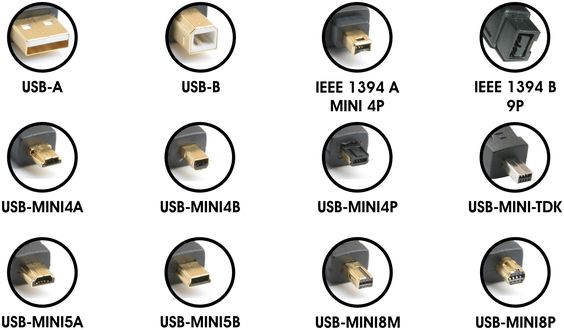Here is a picture of the device in question, I am wondering what type of USB cable I would need to purchase for the device. It is a generic digital camera.
Link to the image

Link to the image
 /www.cablestogo.com/learning/connector-guides/usb
/www.cablestogo.com/learning/connector-guides/usb /www.cablestogo.com/learning/connector-guides/usb
/www.cablestogo.com/learning/connector-guides/usb