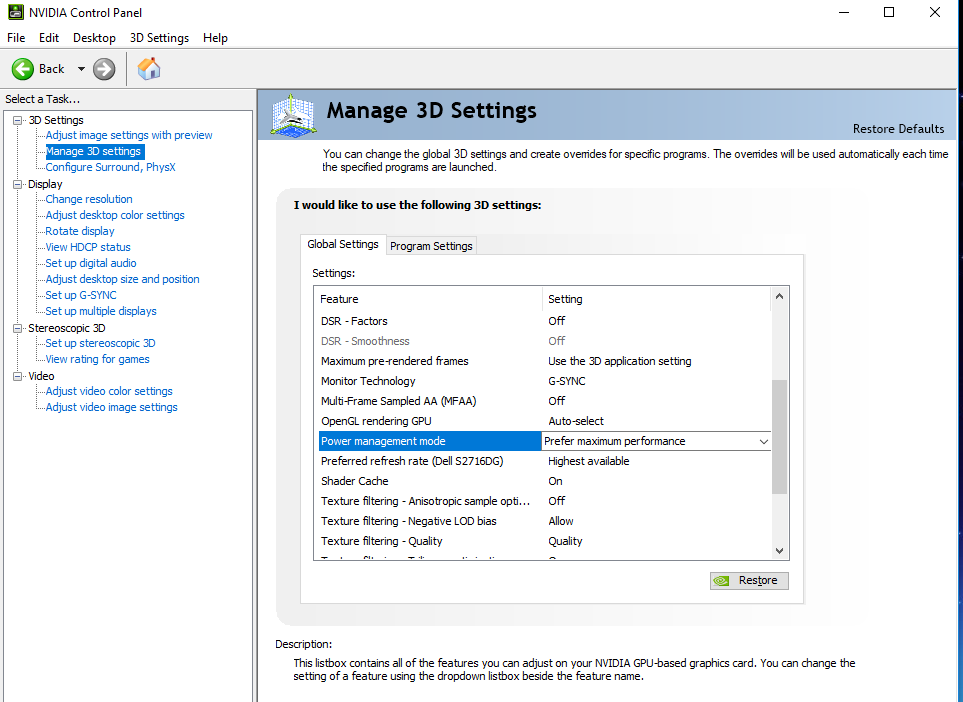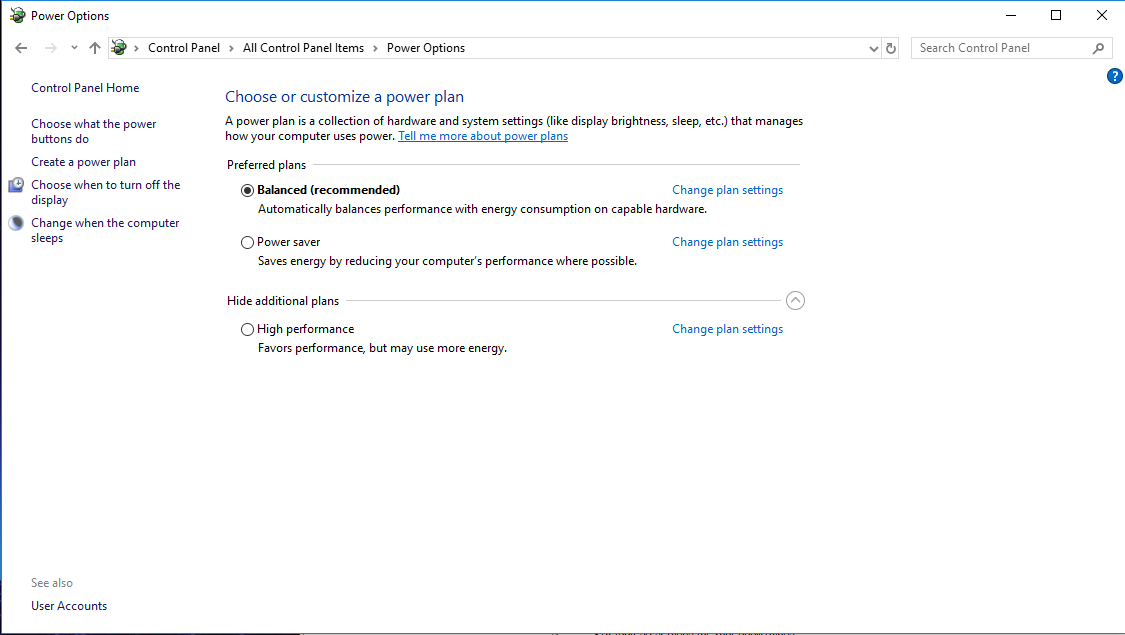by chance, have you actually tried running a game when connected to the external monitor? and while playing the game you can see that it's using the Intel graphics?
Typically with laptops with nvidia GPU it uses something called optimus, which automatically switches over to the nvidia GPU when it is necessary such as when you run a game.
But you can try the following to force it to use nvidia all the time (note: this can cause your laptop battery to get drained a bit faster when it always uses the dedicated GPU)
Go into nvidia control panel
Go to Manage 3D Settings
Inside global settings, scroll down to power mode and change it to performance
Apply changes.
On top of this, in the instance that you are gaming, you should have your laptop in high performance mode to get the most out of your hardware. But do note that his will definitely put a bigger drain on you battery. But when gaming, you should be plugged into the wall anyways.
Just in case you aren't sure how to make sure you are running in high performance mode in Windows:
Simply navigate to power options in control panel, then if you don't see high performance mode as an option, click the little arrow that says "show additional plans" and you should see high performance mode.
Switch to it and feel free to modify it's screen timeout and system sleep settings to your liking.
(I personally always put them to never)