- May 15, 2020
- 2
- 0
- 10
So I'm having this problem with my laptop (Eluktronics Mech-15 G2R)
I use my laptop plugged in 99% of the time, so it's not a battery charging overheating thing.
When I unplug the laptop, the temperature drops to 45C which keeps the fans inactive. However, when I plug it in the temp goes up to 60C ish and the fans kick in. I have some control of the fans so I can manage to keep them on the lowest speed.
I have checked the power settings and this happens even when the maximum and minimum processor states are the same when plugged in and when on battery (both at 70% and 0% respectively currently). Same with system cooling policy, all set to passive. All of the power options for the plan settings are the same when plugged in as when on battery. The plan is balanced and the slider is set to Better Battery.
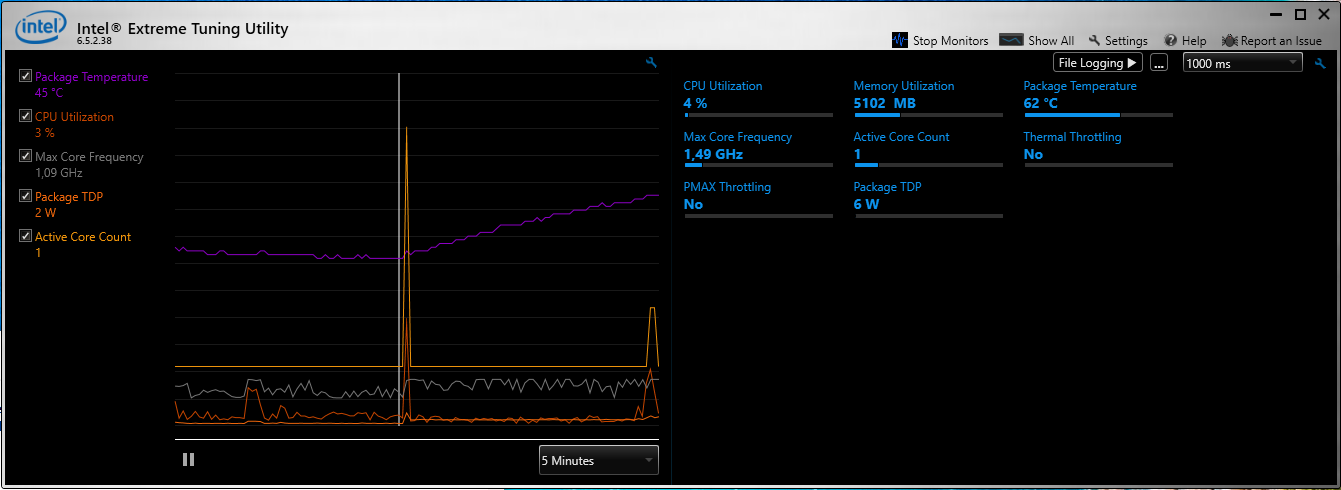
The CPU activity, frequency, core count and TDP seems the same as you can see in the graph (left of the white bar is battery, right plugged in).
CPU is undervolted 130mV.
I just want to be able to use the machine plugged in without hearing the fan as when it happens on battery. How can I solve this?
I use my laptop plugged in 99% of the time, so it's not a battery charging overheating thing.
When I unplug the laptop, the temperature drops to 45C which keeps the fans inactive. However, when I plug it in the temp goes up to 60C ish and the fans kick in. I have some control of the fans so I can manage to keep them on the lowest speed.
I have checked the power settings and this happens even when the maximum and minimum processor states are the same when plugged in and when on battery (both at 70% and 0% respectively currently). Same with system cooling policy, all set to passive. All of the power options for the plan settings are the same when plugged in as when on battery. The plan is balanced and the slider is set to Better Battery.
The CPU activity, frequency, core count and TDP seems the same as you can see in the graph (left of the white bar is battery, right plugged in).
CPU is undervolted 130mV.
I just want to be able to use the machine plugged in without hearing the fan as when it happens on battery. How can I solve this?

