I've had this laptop for 3-4 years rarely used the dvd drive . Found out about the whole drive-ssd replacement to boost booting speed and some programs while still having the good old HDD as bulk storage .
Anyway , I got the crucial mx500 and decieded to embark upon a journey of messing around carefuly and nervously as i haven't done anything like this before .
Got the ssd in the main storage slot and the hdd in the caddy and threw out the dvd drive . On Switching this mess on i find a "no bootable drive available" or something like that ( my sys. is on the hdd) .so switched the ssd and hdd positions windows started normaly but without the ssd being recognised.
So i think
1.The caddy is messed up.
2. This little piece has some messed up pins
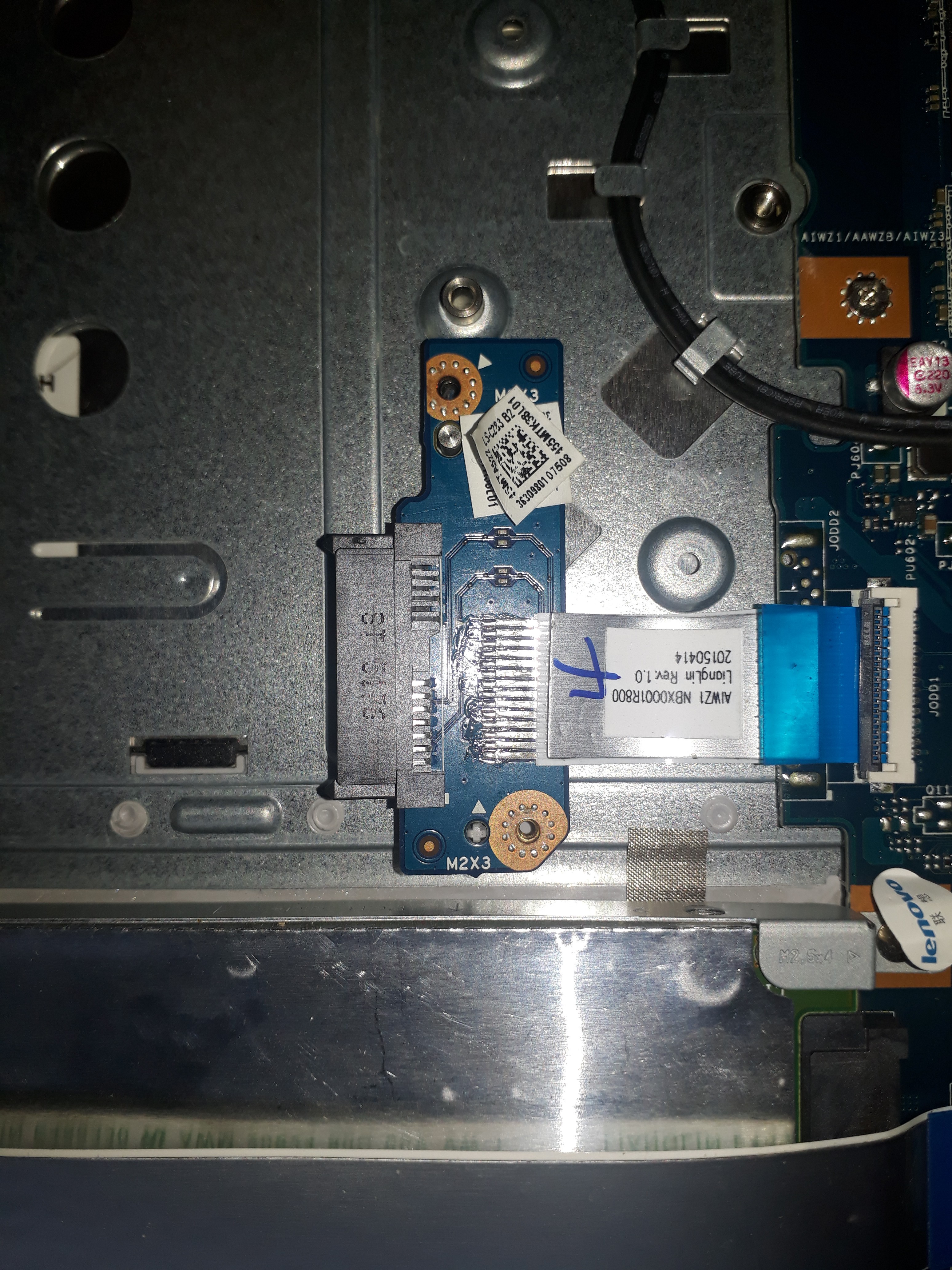
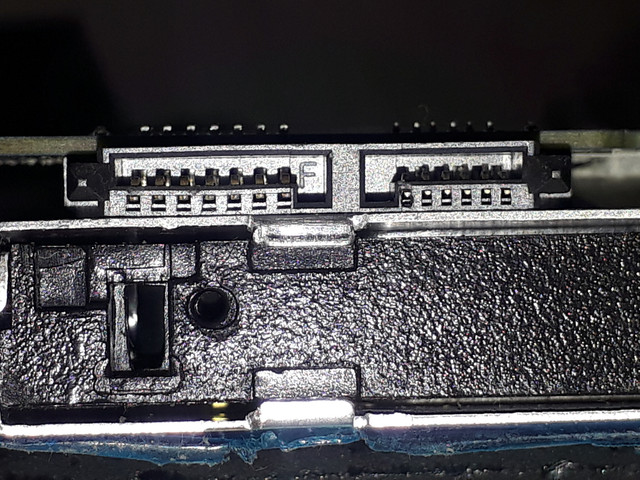
You can tell that am a complete noob so i appreciate the help.😀
Anyway , I got the crucial mx500 and decieded to embark upon a journey of messing around carefuly and nervously as i haven't done anything like this before .
Got the ssd in the main storage slot and the hdd in the caddy and threw out the dvd drive . On Switching this mess on i find a "no bootable drive available" or something like that ( my sys. is on the hdd) .so switched the ssd and hdd positions windows started normaly but without the ssd being recognised.
So i think
1.The caddy is messed up.
2. This little piece has some messed up pins
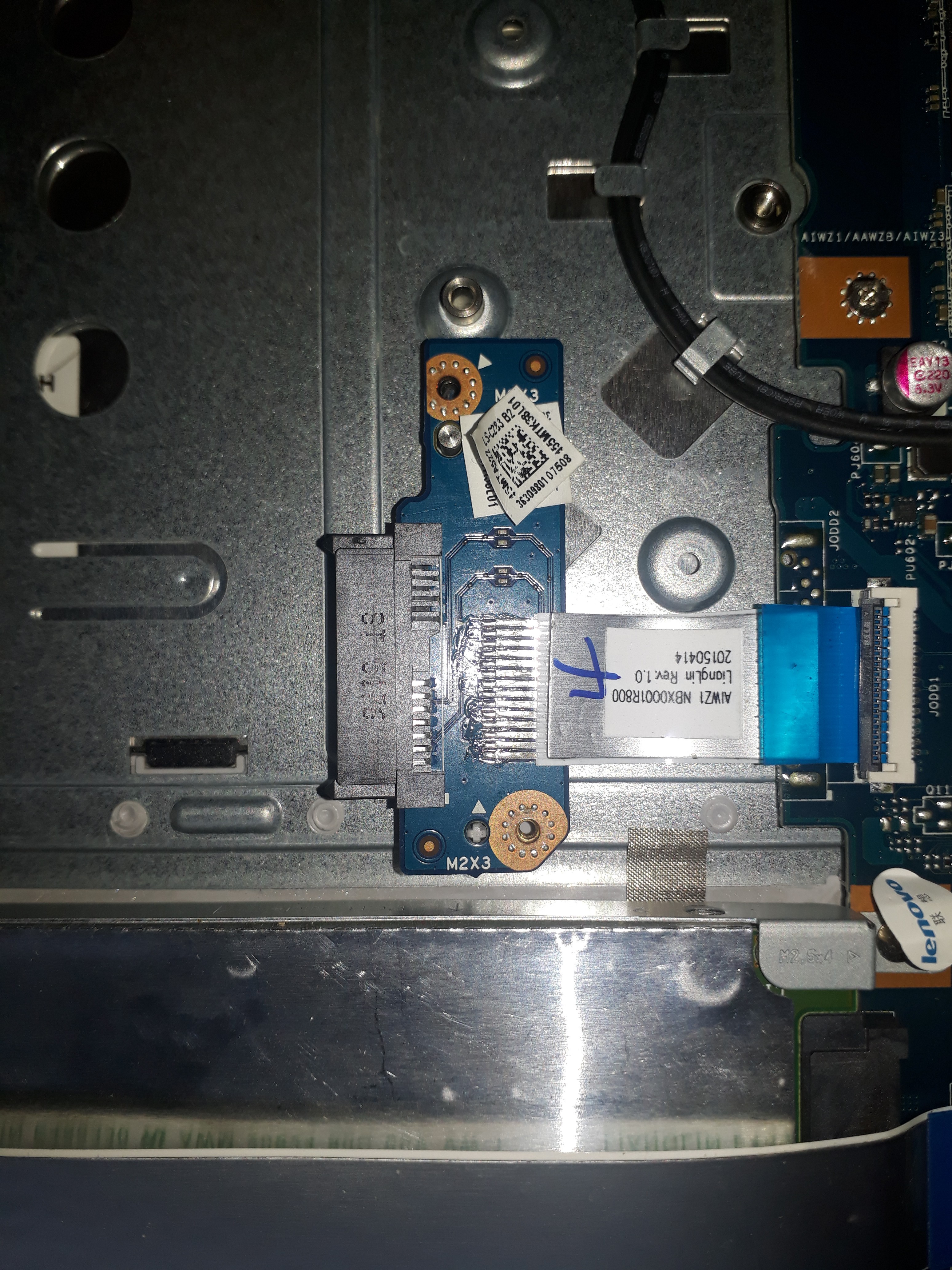
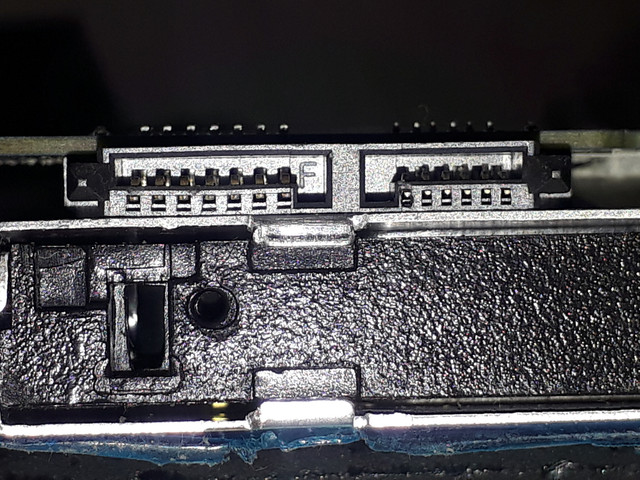
You can tell that am a complete noob so i appreciate the help.😀

