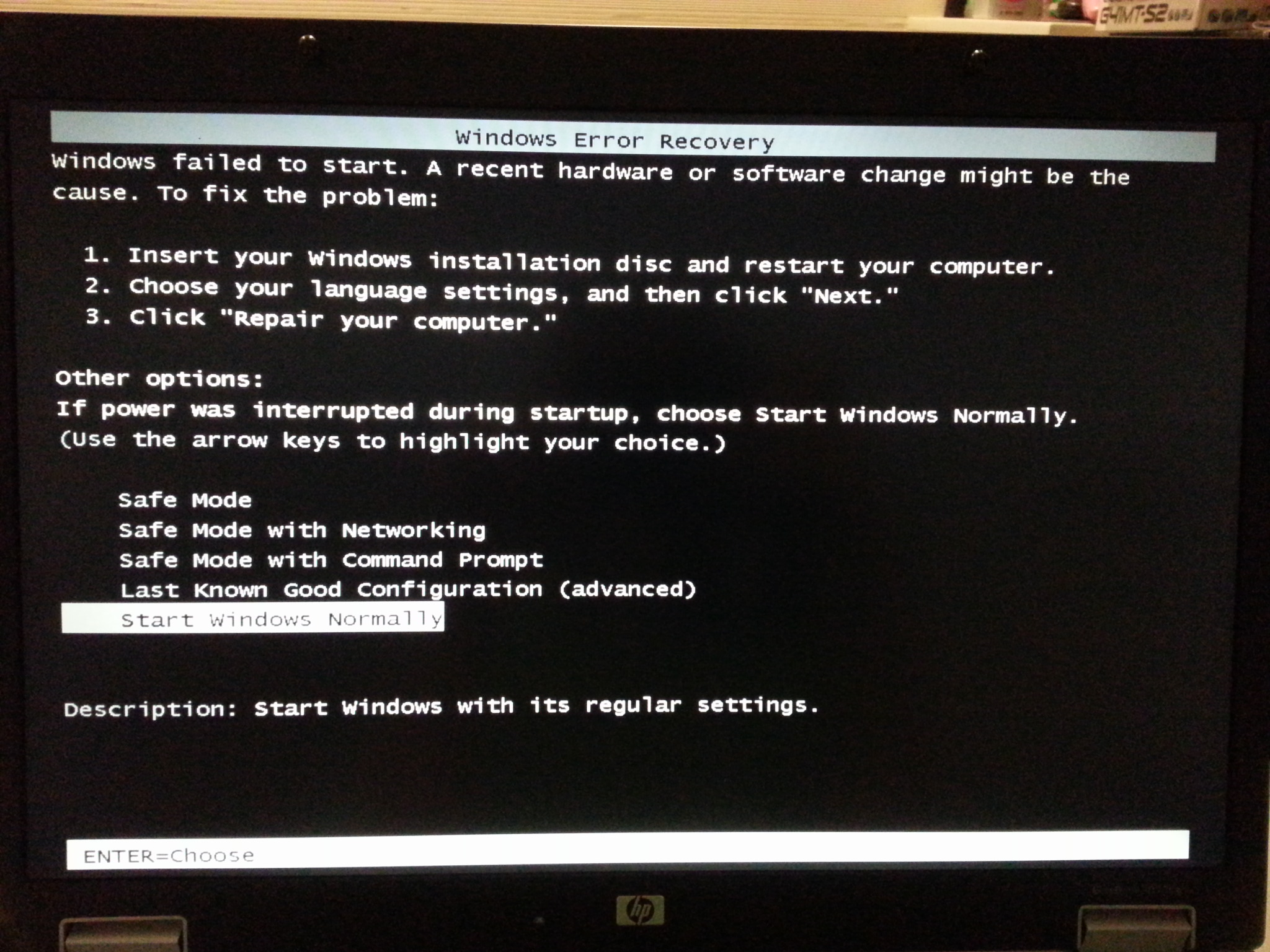I bought 2 HP Elitebooks 8730w 17" laptops for less than $150 each back in 2017.
One of them works fine, while the other constantly often fails to boot Windows. It fails about 70-80% of the time (at least). While Linux (Ubuntu 16.04) will be successfull (at least 90% of the time). For Windows 7, it will show "Starting Windows" screen as shown here:
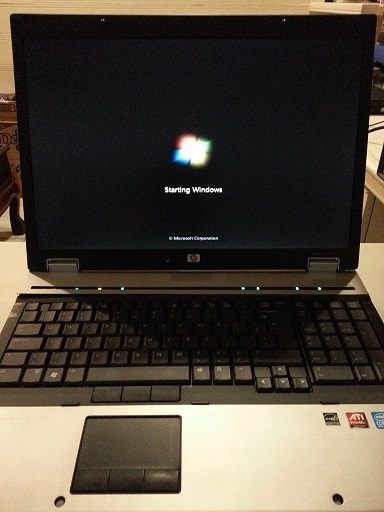
Then it will NOT go into login screen, but to a blank black-screen as shown here:
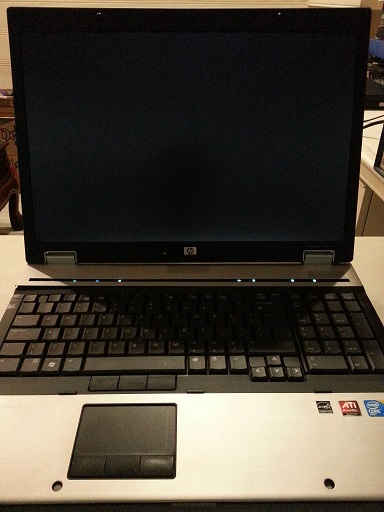 and it will freeze as if there is no CapsLock or NumLock respond anymore. The similar thing happen to Windows 10 LTSB too, that I installed earlier before I switched to Windows 7 (I switched, becoz I thought Windows 10 did not support the hardware, but the same thing happens later to my Windows 7 Installation).
and it will freeze as if there is no CapsLock or NumLock respond anymore. The similar thing happen to Windows 10 LTSB too, that I installed earlier before I switched to Windows 7 (I switched, becoz I thought Windows 10 did not support the hardware, but the same thing happens later to my Windows 7 Installation).
I thought it was the old HDD, so I also had replaced a new HDD b4 installing the Windows 7, but it did not fix it (So it was not because of the initial HDD that came with the laptop, as I also had thought of).
The Windows image run fine on the other laptop, so it was not becoz of the OS image.
This failure to boot occurs only mostly to Windows (7 & 10) (Not all the time) (70-80% failure rate at least) (Isn't it perplexing???), while Linux (Ubuntu 16.04 or Kali 2019.01) would be successfull (at least 90% of the time). This is the only strange clue. The other laptop that I had bought (same type), runs fine.
Google only take me as far as : https://www.maketecheasier.com/windows-10-failed-to-start/
What could be the problem here? As replacing the HDD and reinstalling OS doesn't solve the problem.. I haven't checked the GPU or other hardware connections, but the strange thing is that Linux starts (boots) fine mostly.
Thx in advance and I appreciate for all the helps.
One of them works fine, while the other constantly often fails to boot Windows. It fails about 70-80% of the time (at least). While Linux (Ubuntu 16.04) will be successfull (at least 90% of the time). For Windows 7, it will show "Starting Windows" screen as shown here:
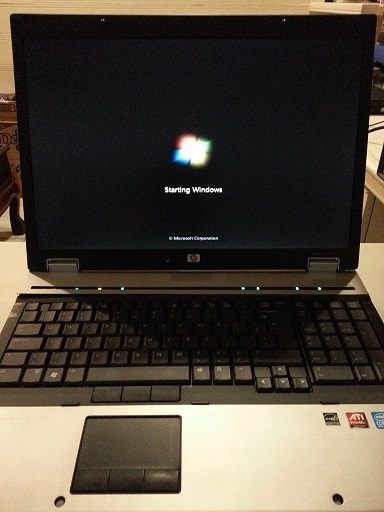
Then it will NOT go into login screen, but to a blank black-screen as shown here:
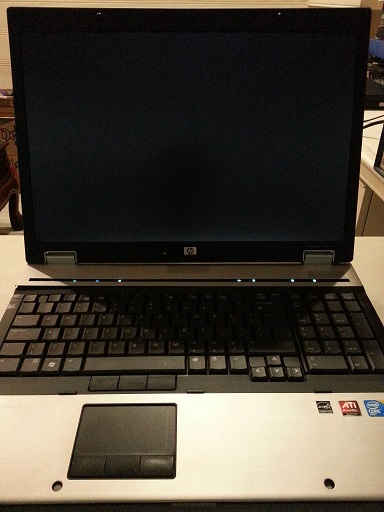
I thought it was the old HDD, so I also had replaced a new HDD b4 installing the Windows 7, but it did not fix it (So it was not because of the initial HDD that came with the laptop, as I also had thought of).
The Windows image run fine on the other laptop, so it was not becoz of the OS image.
This failure to boot occurs only mostly to Windows (7 & 10) (Not all the time) (70-80% failure rate at least) (Isn't it perplexing???), while Linux (Ubuntu 16.04 or Kali 2019.01) would be successfull (at least 90% of the time). This is the only strange clue. The other laptop that I had bought (same type), runs fine.
Google only take me as far as : https://www.maketecheasier.com/windows-10-failed-to-start/
What could be the problem here? As replacing the HDD and reinstalling OS doesn't solve the problem.. I haven't checked the GPU or other hardware connections, but the strange thing is that Linux starts (boots) fine mostly.
Thx in advance and I appreciate for all the helps.
Last edited: