So my laptop screen today suddenly changed its color temperature I think ? It turns a LITTLE BIT blue ,it's not blue tint. So I opened the Asus splendid utility , i clicked on "Normal" and it changed to normal color and then i restarted my laptop to see if the problem is solved or not. But it's solved still a little bit blue. So i uninstalled the asus splendid utility and then restarted again and nothing happens ,still with the same problem. Can u guys help me ?
Screen color temperature I think ?
- Thread starter Andrelouis58
- Start date
-
- Tags
- Asus Laptop Screen Temperature
You are using an out of date browser. It may not display this or other websites correctly.
You should upgrade or use an alternative browser.
You should upgrade or use an alternative browser.
atljsf :
what laptop do you have, does it have a intel gpu or any other gpu?
Asus A456UR
i5 7200U and GT930MX
When i play csgo the screen turns blue too
atljsf
Estimable
have you adjusted colors in the nvidia settings?
have you connected a external tv or monitor? does it happen there too?
it sounds like a setting, if it doesn't happen on external monitors, surely is a color setting you applied on the screen or in the nvidia control center
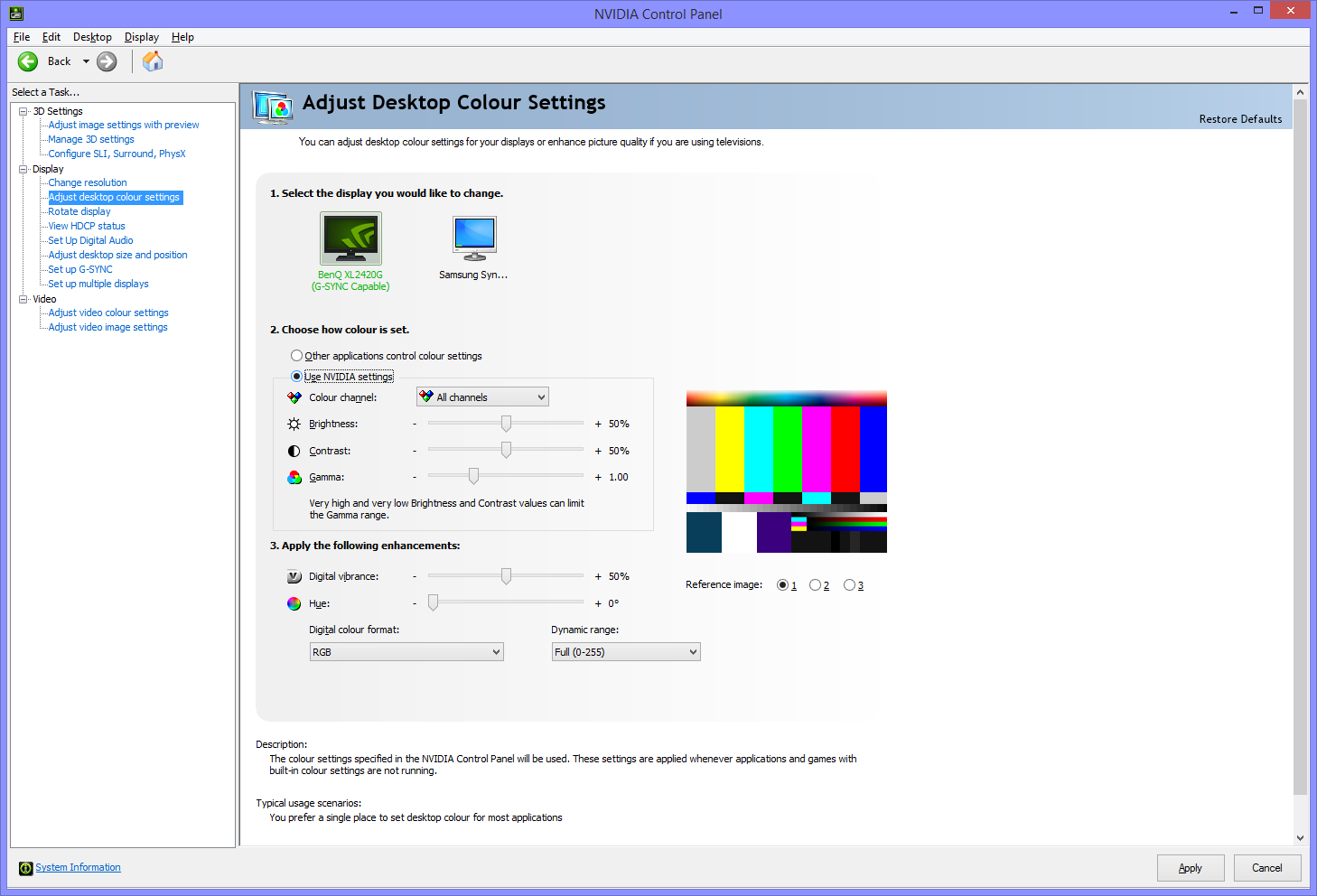
have you connected a external tv or monitor? does it happen there too?
it sounds like a setting, if it doesn't happen on external monitors, surely is a color setting you applied on the screen or in the nvidia control center
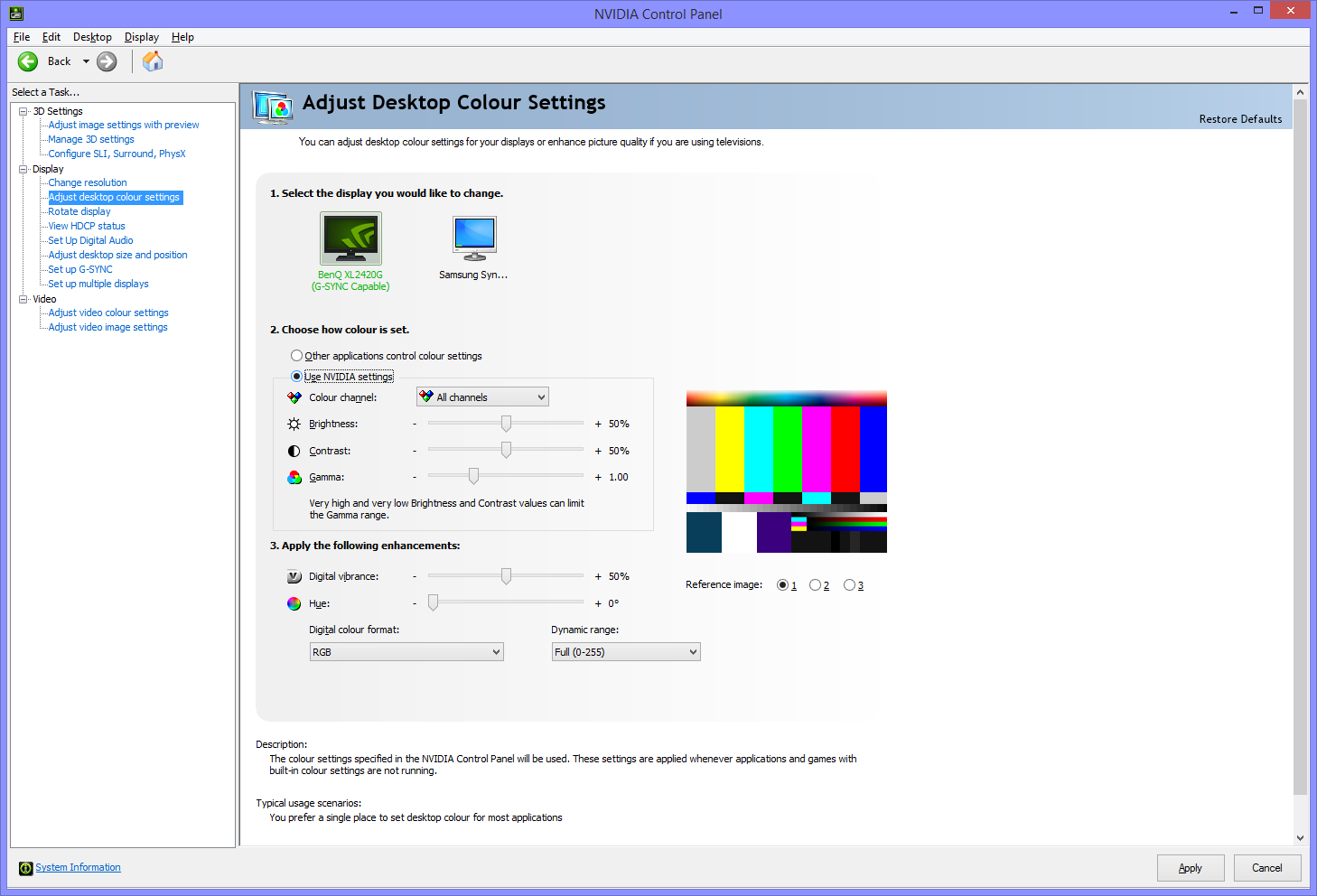
atljsf :
have you adjusted colors in the nvidia settings?
have you connected a external tv or monitor? does it happen there too?
it sounds like a setting, if it doesn't happen on external monitors, surely is a color setting you applied on the screen or in the nvidia control center
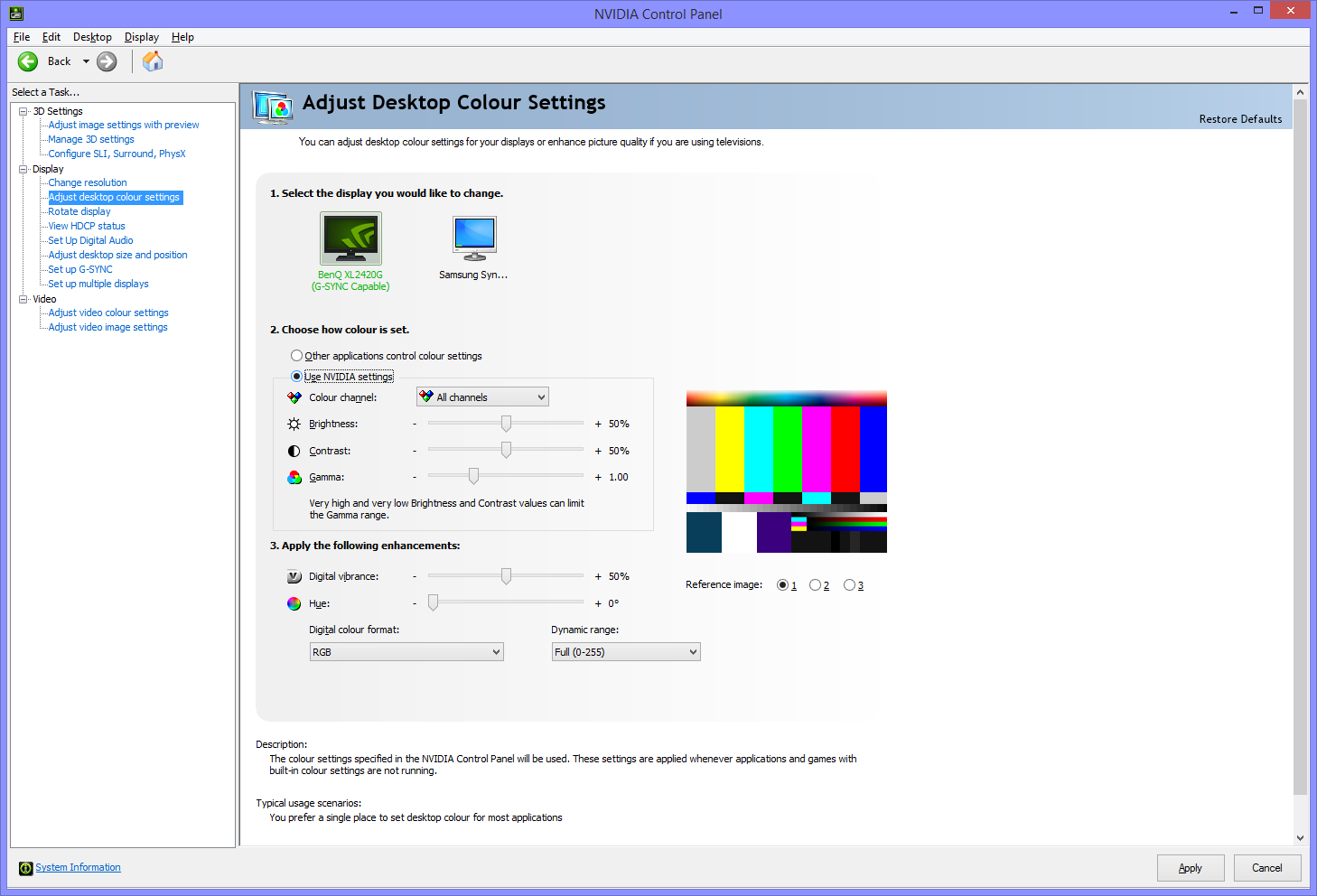
have you connected a external tv or monitor? does it happen there too?
it sounds like a setting, if it doesn't happen on external monitors, surely is a color setting you applied on the screen or in the nvidia control center
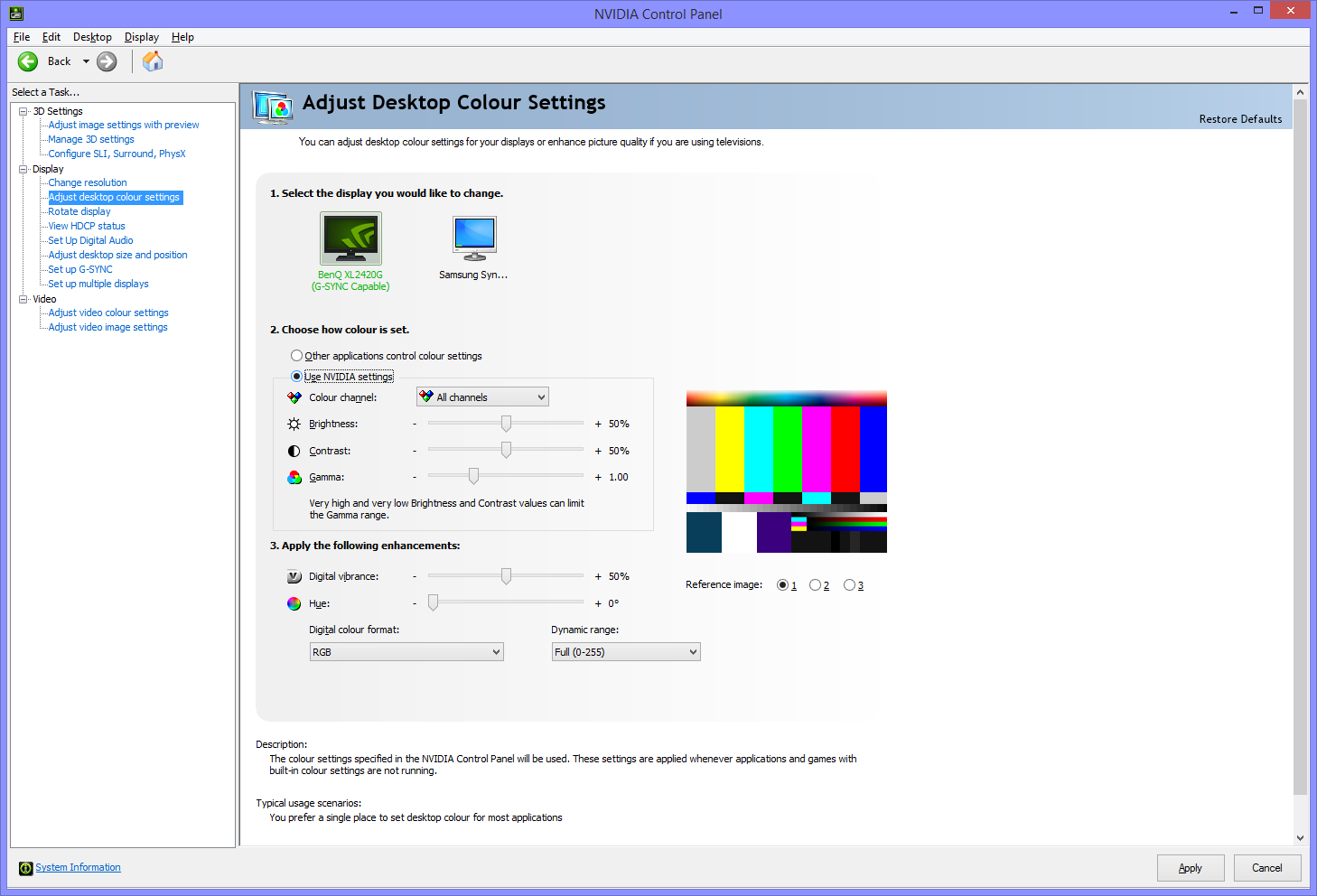
never adjusted anything in nvidia settings
and im not connected to any of those. i dont know if it happen there or not.
Thanks for your help man but my Nvidia Control Panel only has "3D Settings" option
atljsf
Estimable
perhaps that screenshot is old or your driver is old
have you updated that driver?
just in case download ddu to delete the nvidia driver
http /www.guru3d.com/files-details/display-driver-uninstaller-download.html
/www.guru3d.com/files-details/display-driver-uninstaller-download.html
http /www.guru3d.com/files-get/display-driver-uninstaller-download,20.html
/www.guru3d.com/files-get/display-driver-uninstaller-download,20.html
and then download it again from this link
http /www.nvidia.com/Download/index.aspx?lang=en-us
/www.nvidia.com/Download/index.aspx?lang=en-us
install it and see if that helps
have you updated that driver?
just in case download ddu to delete the nvidia driver
http
 /www.guru3d.com/files-details/display-driver-uninstaller-download.html
/www.guru3d.com/files-details/display-driver-uninstaller-download.htmlhttp
 /www.guru3d.com/files-get/display-driver-uninstaller-download,20.html
/www.guru3d.com/files-get/display-driver-uninstaller-download,20.htmland then download it again from this link
http
 /www.nvidia.com/Download/index.aspx?lang=en-us
/www.nvidia.com/Download/index.aspx?lang=en-usinstall it and see if that helps
atljsf :
perhaps that screenshot is old or your driver is old
have you updated that driver?
just in case download ddu to delete the nvidia driver
http /www.guru3d.com/files-details/display-driver-uninstaller-download.html
/www.guru3d.com/files-details/display-driver-uninstaller-download.html
http /www.guru3d.com/files-get/display-driver-uninstaller-download,20.html
/www.guru3d.com/files-get/display-driver-uninstaller-download,20.html
and then download it again from this link
http /www.nvidia.com/Download/index.aspx?lang=en-us
/www.nvidia.com/Download/index.aspx?lang=en-us
install it and see if that helps
have you updated that driver?
just in case download ddu to delete the nvidia driver
http
 /www.guru3d.com/files-details/display-driver-uninstaller-download.html
/www.guru3d.com/files-details/display-driver-uninstaller-download.htmlhttp
 /www.guru3d.com/files-get/display-driver-uninstaller-download,20.html
/www.guru3d.com/files-get/display-driver-uninstaller-download,20.htmland then download it again from this link
http
 /www.nvidia.com/Download/index.aspx?lang=en-us
/www.nvidia.com/Download/index.aspx?lang=en-usinstall it and see if that helps
I have updated my Nvidia driver to the latest one. Thanks for your help man , I'll try it tomorrow
atljsf :
perhaps that screenshot is old or your driver is old
have you updated that driver?
just in case download ddu to delete the nvidia driver
http /www.guru3d.com/files-details/display-driver-uninstaller-download.html
/www.guru3d.com/files-details/display-driver-uninstaller-download.html
http /www.guru3d.com/files-get/display-driver-uninstaller-download,20.html
/www.guru3d.com/files-get/display-driver-uninstaller-download,20.html
and then download it again from this link
http /www.nvidia.com/Download/index.aspx?lang=en-us
/www.nvidia.com/Download/index.aspx?lang=en-us
install it and see if that helps
have you updated that driver?
just in case download ddu to delete the nvidia driver
http
 /www.guru3d.com/files-details/display-driver-uninstaller-download.html
/www.guru3d.com/files-details/display-driver-uninstaller-download.htmlhttp
 /www.guru3d.com/files-get/display-driver-uninstaller-download,20.html
/www.guru3d.com/files-get/display-driver-uninstaller-download,20.htmland then download it again from this link
http
 /www.nvidia.com/Download/index.aspx?lang=en-us
/www.nvidia.com/Download/index.aspx?lang=en-usinstall it and see if that helps
Sir, i've tried it out. But nothing happens. I have to open my asus splendid utility first and re-click the normal button to make my screen color turn normal. It's really annoying. Can you help me with another solution ?
That problem is due to Asus Splendid Utility. It's a useless application from Asus.
You can do any of the two things :
1. Play your games in border less windowed mode.
or
2. Extract the Asus Splendid ICM profile from the program files folder, uninstall Splendid and manually apply the color profile as your default display settings.
You can do any of the two things :
1. Play your games in border less windowed mode.
or
2. Extract the Asus Splendid ICM profile from the program files folder, uninstall Splendid and manually apply the color profile as your default display settings.
peterparker123 :
2. Extract the Asus Splendid ICM profile from the program files folder, uninstall Splendid and manually apply the color profile as your default display settings.
Any idea where these files are? I deleted the program before reinstalling it but there doesn't seem to be a specific folder for the ICM profile.
All I get is this weird situation where having the program on or running makes things too yellow and turning it off or deleting it makes things too blue!
open your slendid utlil , then click my profile button , in color temperature range , switch to 5700K , actually depends your eyes you can make it from 5500k to maximum 6500k ( blueish ) , for my eyes i pick 5700K and it looks ok . After that press OK ( the green check mark ) , That's it every restart splendid ultil will remember the my profile .
I am afraid that you must stick with slendid utlil for lifetime , dont uninstall and dont just disable it from startup programs list .
I am afraid that you must stick with slendid utlil for lifetime , dont uninstall and dont just disable it from startup programs list .
Similar threads
- Replies
- 27
- Views
- 6K
- Replies
- 0
- Views
- 2K
- Question
- Replies
- 7
- Views
- 2K
- Replies
- 2
- Views
- 8K
- Replies
- 4
- Views
- 2K
TRENDING THREADS
-
-
Question Best Wireless Earbuds for iPhone & Android – Expert Review
- Started by anjelinaw3
- Replies: 3
-
Question How do I run old laptop faster?!
- Started by Mason Howard
- Replies: 42
-
Question Video recording during whatsapp call
- Started by PatriciaChavez
- Replies: 1
-
-
-
Question Samsung Galaxy Watch 4 vs Google Pixel Watch 1st gen
- Started by techguy1954
- Replies: 0

Tom's Guide is part of Future plc, an international media group and leading digital publisher. Visit our corporate site.
© Future Publishing Limited Quay House, The Ambury, Bath BA1 1UA. All rights reserved. England and Wales company registration number 2008885.
