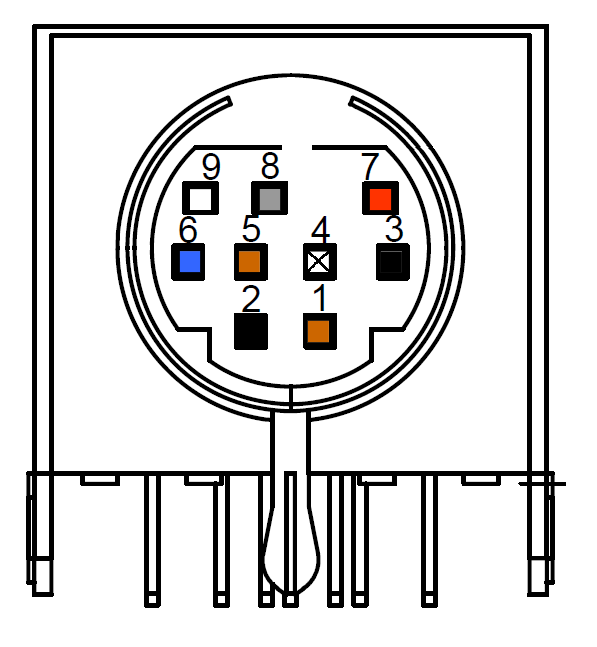Hi,
My old Creative 2.1 system is getting to the end. Its a old Creative 2.1 sound system, wired, with non-controllable subwoofer (No wheel).
All I know, is that the chip inside is a A200, modelno is MF0355. Anyways, the DINI cable is like "unstable", its loose, u can only get sound on a diffferent position on the cable u know. But now, it was almost impossible, so I decided to explore, haha.
Be awared, that I am NOT talking about the regular 3.5mm jack cable. This cable is going from the Subwoofer's Mini-DIN jack 9 pin. (port port space port) is the top, and 2 ports at the bottom. (Just sayin, so u know exactly what type of connector I got)
Anyways, I screwed up. So now i am here with all the cables cut off from the Mini-DIN jack. I've been searching for several hours on labels, mappings etc, but never something that matches me. .
So I really really need the color labels u know, so I know which cable goes into what port in the subwoofer... Ok, below is my sub-cables without any jack.
White
Brown
Orange
Yellow
BUT THEN, I have never seen this before.. But then I got what it seems to be like a big copperwire, but actually, its just blue and red that is like coated or surrounded by this copperwire... :s
My old Creative 2.1 system is getting to the end. Its a old Creative 2.1 sound system, wired, with non-controllable subwoofer (No wheel).
All I know, is that the chip inside is a A200, modelno is MF0355. Anyways, the DINI cable is like "unstable", its loose, u can only get sound on a diffferent position on the cable u know. But now, it was almost impossible, so I decided to explore, haha.
Be awared, that I am NOT talking about the regular 3.5mm jack cable. This cable is going from the Subwoofer's Mini-DIN jack 9 pin. (port port space port) is the top, and 2 ports at the bottom. (Just sayin, so u know exactly what type of connector I got)
Anyways, I screwed up. So now i am here with all the cables cut off from the Mini-DIN jack. I've been searching for several hours on labels, mappings etc, but never something that matches me. .
So I really really need the color labels u know, so I know which cable goes into what port in the subwoofer... Ok, below is my sub-cables without any jack.
White
Brown
Orange
Yellow
BUT THEN, I have never seen this before.. But then I got what it seems to be like a big copperwire, but actually, its just blue and red that is like coated or surrounded by this copperwire... :s