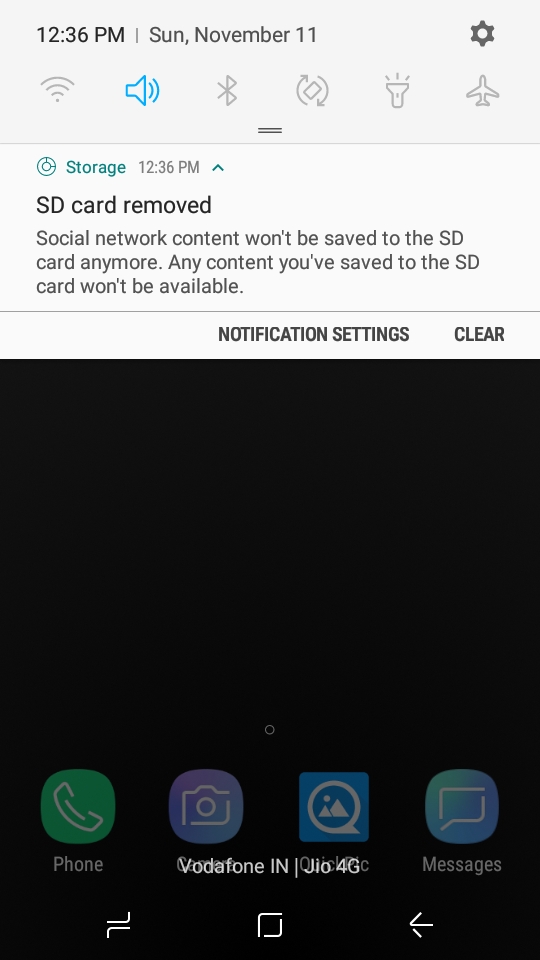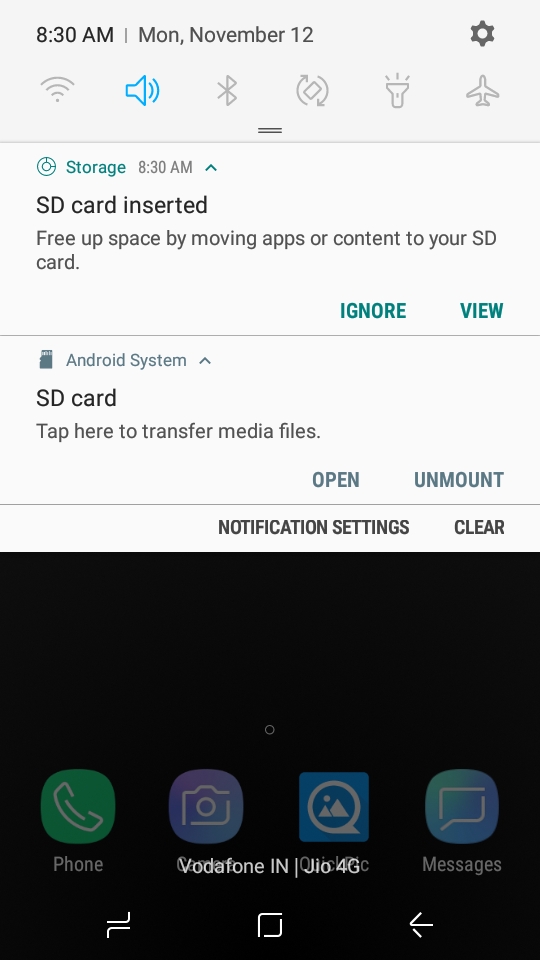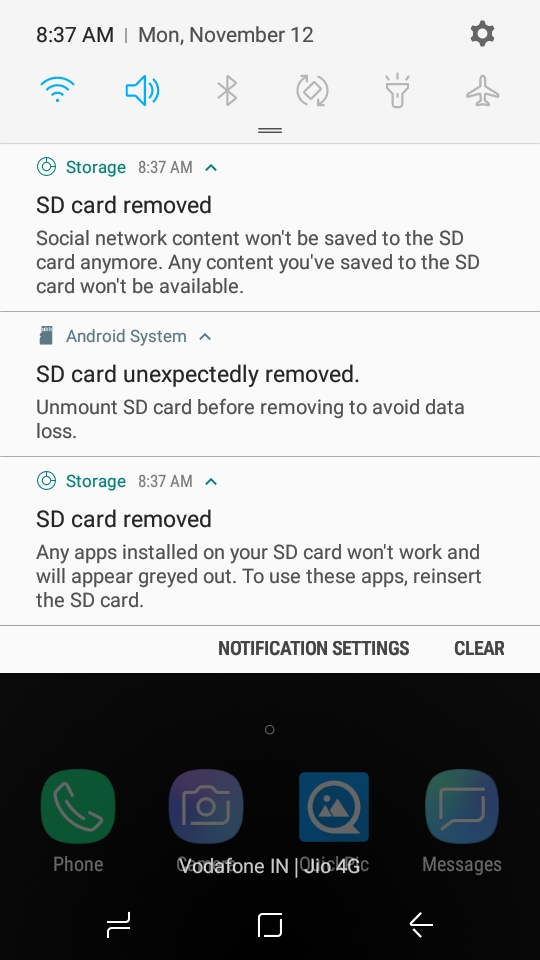Today, all of a sudden in the morning, my phone (Samsung J2 Core) showed up a notification saying - "SD Card Removed - Social network content won't be saved to the SD card anymore. Any content you've saved to the SD card won't be available".
My SD Card is unmounted from my phone. It is missing from my file explorer (ES File Explorer).
I tried restarting the phone. I also removes the SD card, cleaned it with an eraser and put it back, but no luck. It is not being detected.
Tried using it with a card reader on both Windows as well as linux systems. Both don't detect it at all. Also checked with Windows Partition Manager and GParted. The volume was not to be seen in both the applications.
I'm starting to suspect that my SD Card is dead somehow.
If anybody faced a similar problem, please help a brotha out. Suggestions on how to recover data from a dead SD Card (which is not being read on any platform) are also appreciated, as I had some pretty important stuff on it 🙁
Thanks in advance !
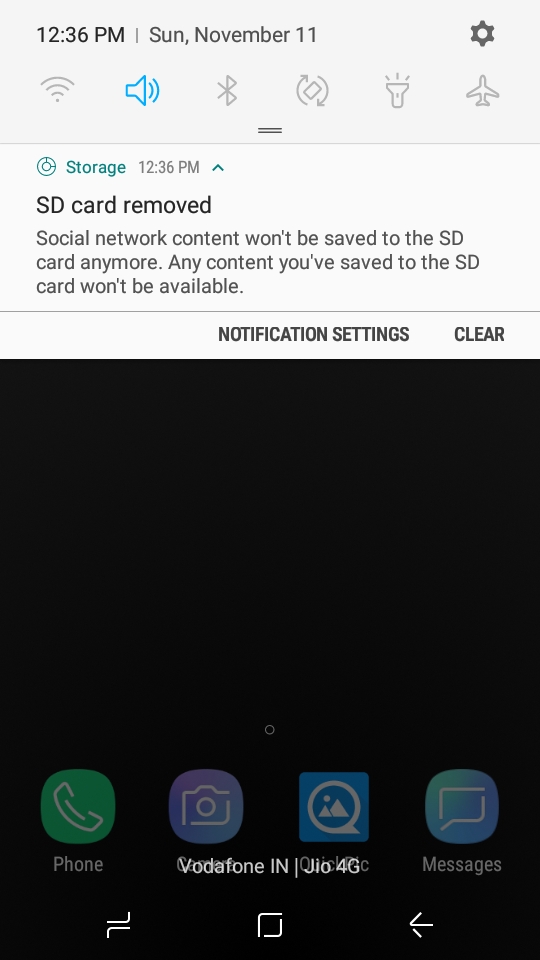
My SD Card is unmounted from my phone. It is missing from my file explorer (ES File Explorer).
I tried restarting the phone. I also removes the SD card, cleaned it with an eraser and put it back, but no luck. It is not being detected.
Tried using it with a card reader on both Windows as well as linux systems. Both don't detect it at all. Also checked with Windows Partition Manager and GParted. The volume was not to be seen in both the applications.
I'm starting to suspect that my SD Card is dead somehow.
If anybody faced a similar problem, please help a brotha out. Suggestions on how to recover data from a dead SD Card (which is not being read on any platform) are also appreciated, as I had some pretty important stuff on it 🙁
Thanks in advance !