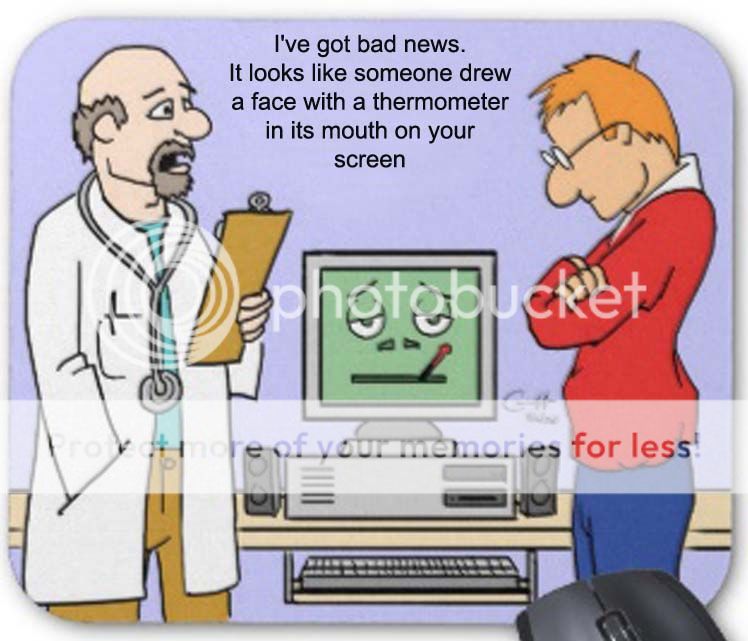Using Firefox...
All of the sudden every time I load youtube it goes to the larger video mode when it use to load as the smaller video window.
I've cleared cache / all browser settings but passwords with CCleaner and STILL, every time I load a youtube video I get the larger screen. I've poked thru youtube settings and do not see a spot to check player sizes..
Any Ideas?
Desired Size:

And Wrong Size:
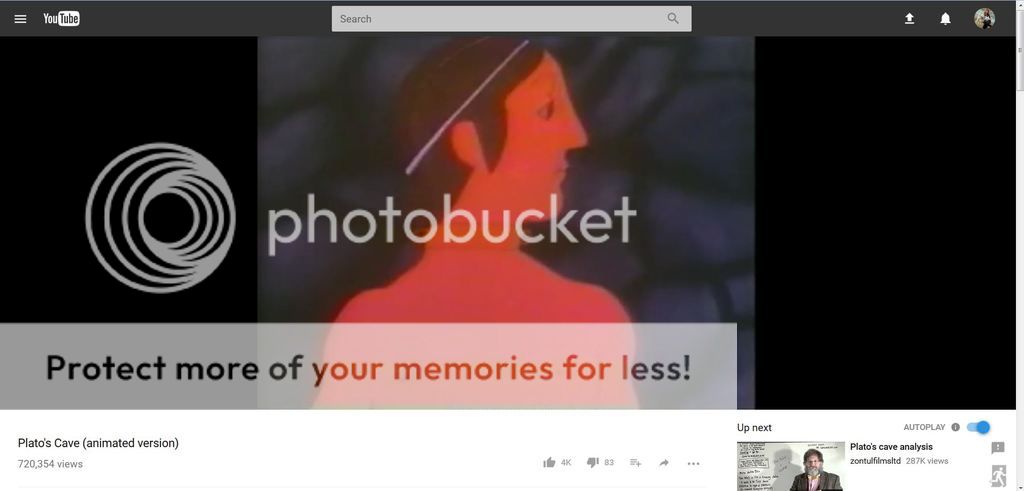
Signed.. FRUSTRATED!
All of the sudden every time I load youtube it goes to the larger video mode when it use to load as the smaller video window.
I've cleared cache / all browser settings but passwords with CCleaner and STILL, every time I load a youtube video I get the larger screen. I've poked thru youtube settings and do not see a spot to check player sizes..
Any Ideas?
Desired Size:

And Wrong Size:
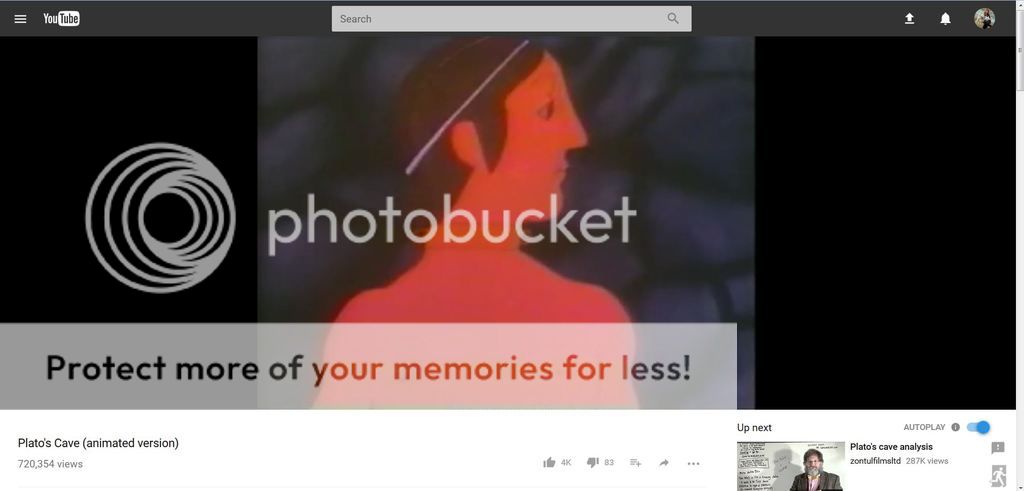
Signed.. FRUSTRATED!