- Aug 22, 2016
- 3
- 0
- 1,510
I have a LG SlidePad H160 (Intel® Atom™ Z2760 1,80 Ghz, 64 GB eMMC) and it doesn't get to that Windows 10 login screen (example:
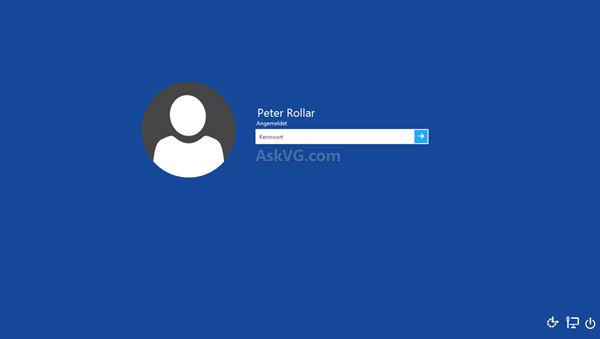 ). It all started when I tried to reset my PC (
). It all started when I tried to reset my PC (
 ... I've selected "Remove everything").
... I've selected "Remove everything").
I have already burned a Windows 10 copy to a pen drive, disabled "Secure boot" in UEFI settings and so on but, still, I can't boot from that USB HDD: (I've selected "Use a device":
 ). My PC just freezes after I select "boot from USB HDD:":
). My PC just freezes after I select "boot from USB HDD:":

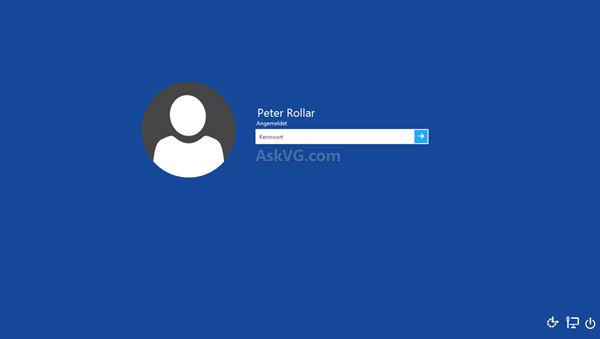

I have already burned a Windows 10 copy to a pen drive, disabled "Secure boot" in UEFI settings and so on but, still, I can't boot from that USB HDD: (I've selected "Use a device":


