First of all here's my setup:
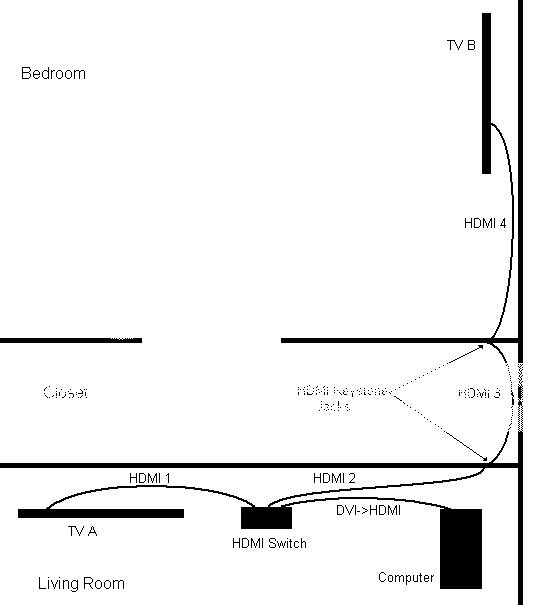
TV A: Currently Westinghouse LTV-32w6, upgrading to larger TV later this year.
TV B: Will be the Westinghouse after upgrade.
HDMI Switch: Monoprice 4x2 True Matrix High Speed HDMI Powered Switch w/ Remote Controller (HDMI x.v. Color)
HDMI Cable 1 & 3: High Speed HDMI 1.3a Category 2 CL2 (24AWG) w/ Net Jacket - 6ft
HDMI Cable 2: High Speed HDMI 1.3a Category 2 CL2 (24AWG) w/ Net Jacket - 8ft
HDMI Cable 4: High Speed HDMI 1.3a Category 2 CL2 (24AWG) w/ Net Jacket - 15ft
HDMI Keystone Jacks: Couplers bought off eBay.
Video Card: XFX GX285XZWFF GeForce GTX 285
Motherboard: Asus M3NHT-Deluxe/HDMI
OS: Win XP Pro
HDMI => DVI Cable: Tried an old RCA brand cable bought from Walmart.
My problem:
I am not getting a signal from my computer though HDMI. I can see my TV from the nVidia control panel, but when I select it as the monitor, I hear the Windows connect and disconnect sounds a couple times, but no image. Then it switches back to the monitor. If I try connecting directly to the TV it works fine. Also, if I remove my video card and connect via HDMI from my motherboard, I have no trouble, however then my graphics capabilities are severely limited. I am guessing my problem stems from the fact that my RCA brand cable may be too old and low in quality. I was thinking I might try a DVI=>HDMI adapter with an HDMI cable. But I wasn’t sure if that would be any better than a DVI=>HDMI cable. Here’s what I was thinking about getting:
Option 1:
Adapter: DVI-D single link Male to HDMI Female adapter
Cable: High Speed HDMI 1.3a Category 2 CL2 (24AWG) w/ Net Jacket - 6ft
Option 2:
Cable: HDMI DVI cable CL2 (24AWG) w/net jacket- 6ft
What do you guys suggest I do? Would either of these be better? Also, do you think that I will be able to get a good enough signal in the other room without a repeater or extender?
Also as a side note, in the future I plan on replacing my HDMI switch with a 4x4 matrix switch and adding 2 more TVs on the other side of the house (about 85 feet). For the cable runs I plan on using HDMI => Cat 6 extenders. Don’t know if this would be relevant to the above. I wouldn’t mind your input on this either.
Thanks.
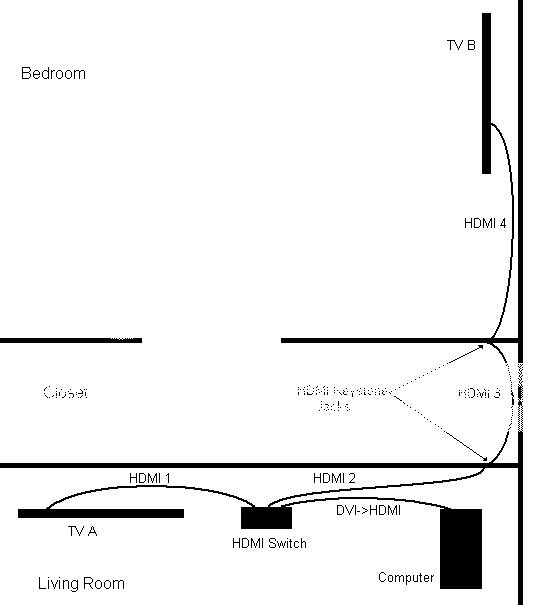
TV A: Currently Westinghouse LTV-32w6, upgrading to larger TV later this year.
TV B: Will be the Westinghouse after upgrade.
HDMI Switch: Monoprice 4x2 True Matrix High Speed HDMI Powered Switch w/ Remote Controller (HDMI x.v. Color)
HDMI Cable 1 & 3: High Speed HDMI 1.3a Category 2 CL2 (24AWG) w/ Net Jacket - 6ft
HDMI Cable 2: High Speed HDMI 1.3a Category 2 CL2 (24AWG) w/ Net Jacket - 8ft
HDMI Cable 4: High Speed HDMI 1.3a Category 2 CL2 (24AWG) w/ Net Jacket - 15ft
HDMI Keystone Jacks: Couplers bought off eBay.
Video Card: XFX GX285XZWFF GeForce GTX 285
Motherboard: Asus M3NHT-Deluxe/HDMI
OS: Win XP Pro
HDMI => DVI Cable: Tried an old RCA brand cable bought from Walmart.
My problem:
I am not getting a signal from my computer though HDMI. I can see my TV from the nVidia control panel, but when I select it as the monitor, I hear the Windows connect and disconnect sounds a couple times, but no image. Then it switches back to the monitor. If I try connecting directly to the TV it works fine. Also, if I remove my video card and connect via HDMI from my motherboard, I have no trouble, however then my graphics capabilities are severely limited. I am guessing my problem stems from the fact that my RCA brand cable may be too old and low in quality. I was thinking I might try a DVI=>HDMI adapter with an HDMI cable. But I wasn’t sure if that would be any better than a DVI=>HDMI cable. Here’s what I was thinking about getting:
Option 1:
Adapter: DVI-D single link Male to HDMI Female adapter
Cable: High Speed HDMI 1.3a Category 2 CL2 (24AWG) w/ Net Jacket - 6ft
Option 2:
Cable: HDMI DVI cable CL2 (24AWG) w/net jacket- 6ft
What do you guys suggest I do? Would either of these be better? Also, do you think that I will be able to get a good enough signal in the other room without a repeater or extender?
Also as a side note, in the future I plan on replacing my HDMI switch with a 4x4 matrix switch and adding 2 more TVs on the other side of the house (about 85 feet). For the cable runs I plan on using HDMI => Cat 6 extenders. Don’t know if this would be relevant to the above. I wouldn’t mind your input on this either.
Thanks.

