Product Name: elitebook 8470p
Operating System: Microsoft Windows 7 (64-bit)
I am tring to connect my Laptop to tv with HDMI Cable.
Laptop has no HDMI Cable- So i use Display port to HDMI Converter.
Laptop Model: EliteBook 8470p
Operating System: Windows 7 64bit also try windows 10 64bit.
I already try different operating system but not suceess.
I already try cable with lenovo laptop that also has display port and that working fine. so no issue with cable.
I am able to cast only video, so video is casting so port is also working.
Issue is only for audio.
If i connect cable with other laptop then in TV it display Connected as HDMI.
But if i connect with elitebook then it display connect laptop as DVI but i am using same cable as i used to connect my other laptop.
I already try HP Sound troubleshoot but none of them is working for me.
I am attaching some snap for batter idea.
Tell me what to do next i am ready to try anything.
Windows os is uptodate.
Driver uptodate.
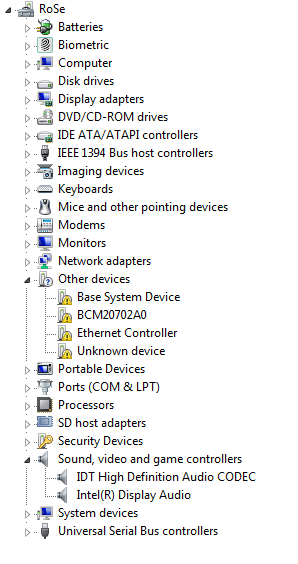

Operating System: Microsoft Windows 7 (64-bit)
I am tring to connect my Laptop to tv with HDMI Cable.
Laptop has no HDMI Cable- So i use Display port to HDMI Converter.
Laptop Model: EliteBook 8470p
Operating System: Windows 7 64bit also try windows 10 64bit.
I already try different operating system but not suceess.
I already try cable with lenovo laptop that also has display port and that working fine. so no issue with cable.
I am able to cast only video, so video is casting so port is also working.
Issue is only for audio.
If i connect cable with other laptop then in TV it display Connected as HDMI.
But if i connect with elitebook then it display connect laptop as DVI but i am using same cable as i used to connect my other laptop.
I already try HP Sound troubleshoot but none of them is working for me.
I am attaching some snap for batter idea.
Tell me what to do next i am ready to try anything.
Windows os is uptodate.
Driver uptodate.


 /www.intel.com/content/www/us/en/support/graphics-drivers/000005656.html
/www.intel.com/content/www/us/en/support/graphics-drivers/000005656.html

