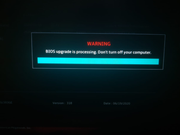- Aug 13, 2020
- 5
- 1
- 15
I have an asus tuf fx 505 ge laptop, recently the bios updated itself automatically and throttlestop stopped working, i read online that switching to a previous version will fix it, it did, the previous version did fix it, until the next day when it started it up again and the first thing i see is the bios updating itself automatically, since then ive tried everything, from disabling windows updates to using winflash but the bios jsut keeps on updating itself to the latest version, i am really tired of doing this again and again. i just want throttlestop to work so i can play games peacefully without my laptop throttling, please help me ??