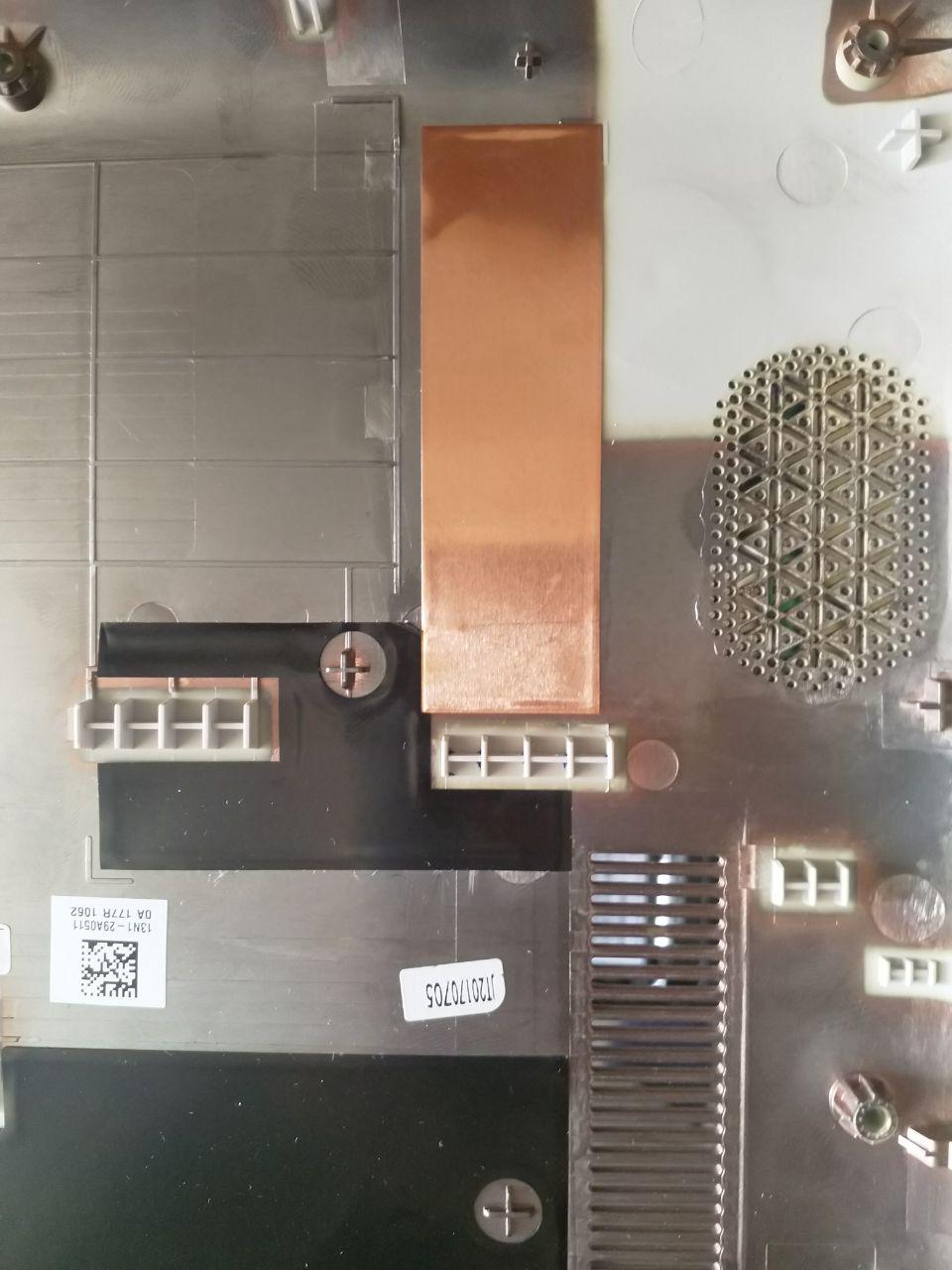- Apr 14, 2018
- 4
- 0
- 10
I have an asus n580vn.
I bought a wd green 240gb m.2 sata ssd.
If the laptop plastic back cover is off, the ssd is detectable in bios. If I put the back cover on and clip it in (even just in the corner with the ssd), the ssd is no longer detected.
Do you guys have any ideea?
Update: If I press on the back cover over the ssd while it is in, the laptop suddenly shuts down. I think this is a faulty motherboard.
I bought a wd green 240gb m.2 sata ssd.
If the laptop plastic back cover is off, the ssd is detectable in bios. If I put the back cover on and clip it in (even just in the corner with the ssd), the ssd is no longer detected.
Do you guys have any ideea?
Update: If I press on the back cover over the ssd while it is in, the laptop suddenly shuts down. I think this is a faulty motherboard.