Hello, what do I need to connect my DVD/VCR combo to my TV in order to get audio? Using the S cables I get a picture but no sound.
Rca f35700sb audio connection
- Thread starter MintasQuest
- Start date
-
- Tags
- Digital TV Home Theatre RCA
You are using an out of date browser. It may not display this or other websites correctly.
You should upgrade or use an alternative browser.
You should upgrade or use an alternative browser.
I already get a picture so I still need the S-Video cable? I tried connecting with the Red/White Audio cables but still nothing. Might be the channel my t.v. or dvd/vcr player is on, still trying to figure that out.
Any suggestions would be much appreciated!! Thanks for your response Wolf.
Any suggestions would be much appreciated!! Thanks for your response Wolf.
Yes. The S-Video cable transmits the video from your DVD/VCR to your TV. Adding the red/white audio cables should provide sound from the DVD/VCR to your TV. If you can let us know specific make and model numbers of both devices (DVD/VCR and TV), we can probably help you out a bit more.
-Wolf sends
-Wolf sends
Wolfshadw :
Yes. The S-Video cable transmits the video from your DVD/VCR to your TV. Adding the red/white audio cables should provide sound from the DVD/VCR to your TV. If you can let us know specific make and model numbers of both devices (DVD/VCR and TV), we can probably help you out a bit more.
-Wolf sends
-Wolf sends
Thank you so much Wolf, I'm at work now but when I get back home I'll post that info. I'm at my wit's end ready to just buy another t.v. so I'm hoping I won't have to do something so rash.....lol
Wolfshadw :
Yes. The S-Video cable transmits the video from your DVD/VCR to your TV. Adding the red/white audio cables should provide sound from the DVD/VCR to your TV. If you can let us know specific make and model numbers of both devices (DVD/VCR and TV), we can probably help you out a bit more.
-Wolf sends
-Wolf sends
TV is: February 1994 RCA Home Theatre, Model # F35700SB
DVD/VCR Player: 2005 Trutech, Model # DV4TS05
I purchased GE stereo audio cables (red/white) and a GE S-video cable but I cannot get the S-video cable to fit in the corresponding outlet on either the DVD player nor the television. I know you have to line up the connectors which I'm doing, but to no avail.
Hope the additional info helps you to be able to help me more. I've been looking online and can't even find a used Owner's Manual for the t.v. ~ no doubt because of the age.
Thanks in advance Wolfshadw!!

Trust me. I know your frustration. Not a single image of either devices back connection panels to be found online.
Without images of what we're working with, it's impossible to give simple and concise instructions. I'm sure there are audio and video output ports on your DVD/VCR and I'm sure there are comparable audio and video inputs on your TV.
Here's a test I'd like you to try. Reconnect your old S-Video Cable (since this worked before, there was no reason to purchase a new one).. Once you have video displaying on your TV, reconnect the Red/White audio cables. Try to change inputs on the TV (using the remote control) and see if any other input source on your TV give you audio (without video). If this is the case, then it's just a matter of finding which audio input ports on your TV match up with the S-Video input port.
If you can, take pictures of your TV's input ports and your DVD/VCR's output ports and post them on a site like imageshack or photobucket (provide the links to the images here).
-Wolf sends
Without images of what we're working with, it's impossible to give simple and concise instructions. I'm sure there are audio and video output ports on your DVD/VCR and I'm sure there are comparable audio and video inputs on your TV.
Here's a test I'd like you to try. Reconnect your old S-Video Cable (since this worked before, there was no reason to purchase a new one).. Once you have video displaying on your TV, reconnect the Red/White audio cables. Try to change inputs on the TV (using the remote control) and see if any other input source on your TV give you audio (without video). If this is the case, then it's just a matter of finding which audio input ports on your TV match up with the S-Video input port.
If you can, take pictures of your TV's input ports and your DVD/VCR's output ports and post them on a site like imageshack or photobucket (provide the links to the images here).
-Wolf sends
Wolfshadw :
Trust me. I know your frustration. Not a single image of either devices back connection panels to be found online.
Without images of what we're working with, it's impossible to give simple and concise instructions. I'm sure there are audio and video output ports on your DVD/VCR and I'm sure there are comparable audio and video inputs on your TV.
Here's a test I'd like you to try. Reconnect your old S-Video Cable (since this worked before, there was no reason to purchase a new one).. Once you have video displaying on your TV, reconnect the Red/White audio cables. Try to change inputs on the TV (using the remote control) and see if any other input source on your TV give you audio (without video). If this is the case, then it's just a matter of finding which audio input ports on your TV match up with the S-Video input port.
If you can, take pictures of your TV's input ports and your DVD/VCR's output ports and post them on a site like imageshack or photobucket (provide the links to the images here).
-Wolf sends
Without images of what we're working with, it's impossible to give simple and concise instructions. I'm sure there are audio and video output ports on your DVD/VCR and I'm sure there are comparable audio and video inputs on your TV.
Here's a test I'd like you to try. Reconnect your old S-Video Cable (since this worked before, there was no reason to purchase a new one).. Once you have video displaying on your TV, reconnect the Red/White audio cables. Try to change inputs on the TV (using the remote control) and see if any other input source on your TV give you audio (without video). If this is the case, then it's just a matter of finding which audio input ports on your TV match up with the S-Video input port.
If you can, take pictures of your TV's input ports and your DVD/VCR's output ports and post them on a site like imageshack or photobucket (provide the links to the images here).
-Wolf sends
I didn't have a S-cable, remember I told you I get video already with no audio and that's without using an S-cable or the audio red/white cables. In fact I've been doing my exercise video without the sound, that's the main reason I need to get this problem resolved ~ don't need an excuse to give up getting more fit. *smile*
I'm in bed for the evening, but I'll try your suggestion tomorrow evening and let you know how it goes. Thanks for your patience, have a great evening!
Wolfshadw :
Sorry. When you said "S-cable" I thought you meant S-Video. No idea what an S-Cable is.
-Wolf sends
-Wolf sends
My fault for the confusion, I did mean S-Video cable and I finally got it plugged in to both components but still no sound so I guess the red/white cables aren't plugged into the correct connectors.
I get sound from the TV with the red cable in: R/ Mono Input 1 but the white cable isn't connected at all behind the TV set because the only place to connect is into Input 1 or Input 2 and those are not for channel 03 which is what I can view DVD's on.
With the S-Video cable I get the following:
Input 1, Channel 91 = I get Video but no Audio
Input 2, Channel 92 = No Video & no Audio
Channel 03 = Blue screen for DVD/VCR watching and I get Video but no Audio
Input S-Video, Channel 90 = DVD video can be watched but I cannot get it working, and I get the sound for the TV only
Behind the DVD/VCR player I have the following options for connecting the red/white cables but don't know which to connect:
DVD/VCR:
Out Video: Red Right connector & White Left connector
In Video: White Left connector
DVD only:
Audio Out: Red Right connector
Component Video Out: Red Pr connector
I have the Owner's Manual for the DVD/VCR player and I tried connecting as it suggested but to no avail.
Pics are below. The 2 DVD/VCR player pics had to be taken separately but the connectors are side-by-side on the player itself. Hope this helps you help me. Again, thanks in advance!!

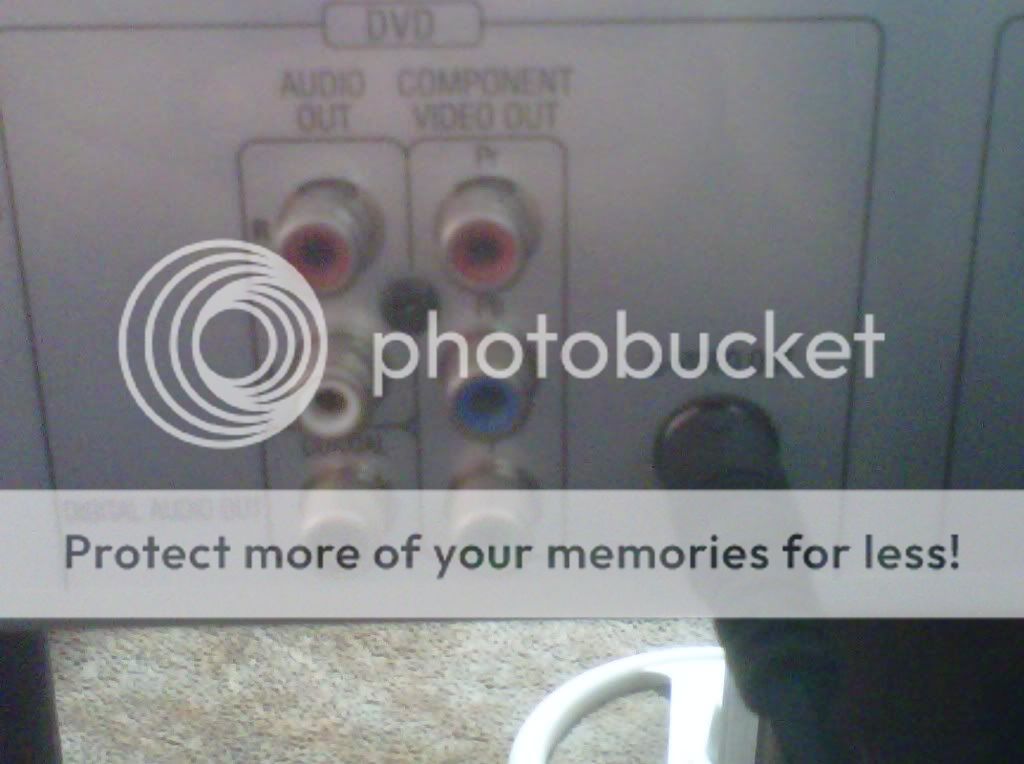

Ok. Looking at the images, in image two, your audio cables should be connected to the left top two ports, labelled R and L. Looking at the bottom image, the red line is connected correctly, the white line needs to be connected to the port below the red line.
-Wolf sends
-Wolf sends
Sorry, but I forgot to mention that the connection in photo 3 is for my DirecTV box, so now where would the other red/white cables coming out of the DVD go?
Having two analog signal going to your TV is not a problem if your TV can accept both at the same time.
Question is, how many audio and video input you TV have? A picture of your TV connectors would help.
Anyway, if your TV have more than one set of audio and video input then connect each source devices (DVD, DirectTV box) to their corresponding group.
Example. Direct TV box, red and white RCA cable to TV's Aux 1 audio in then S-video to Aux-1 S-video.
DVD/VCR Audio Out to your TV Aux-2 or whatever is empty Audio IN red and white. all you need is to select between aux-1 or aux-2 whichever of the unit you want to play. If your TV only have one S-video in then just use the yellow rca for the Direct-TV.
I notice that on picture #3 the red rca connection may be wrong and that you have connected both s-video and composite video (yellow rca) at the same time. For the red, move the connection to the one above the white rca where it say OUT (red rca terminal port)
Another thing to note is that your DVD/vcr has two audio output. connect the RCA red and white to dvd & vcr output group.
Question is, how many audio and video input you TV have? A picture of your TV connectors would help.
Anyway, if your TV have more than one set of audio and video input then connect each source devices (DVD, DirectTV box) to their corresponding group.
Example. Direct TV box, red and white RCA cable to TV's Aux 1 audio in then S-video to Aux-1 S-video.
DVD/VCR Audio Out to your TV Aux-2 or whatever is empty Audio IN red and white. all you need is to select between aux-1 or aux-2 whichever of the unit you want to play. If your TV only have one S-video in then just use the yellow rca for the Direct-TV.
I notice that on picture #3 the red rca connection may be wrong and that you have connected both s-video and composite video (yellow rca) at the same time. For the red, move the connection to the one above the white rca where it say OUT (red rca terminal port)
Another thing to note is that your DVD/vcr has two audio output. connect the RCA red and white to dvd & vcr output group.
My apology, I thought that was another device. If that the case, move the white RCA cable just below the red RCA cable on the white terminal. Also from the picture, you have 1 S-Video and 1 composite (yellow) RCA. Is that correct?
Although Wolfshadw did reach out to help, I'm still unable to get audio when using my DVD player. I'm planning to have a friend come over and check it out.
Thanks!
Thanks!
Similar threads
- Replies
- 10
- Views
- 3K
- Replies
- 5
- Views
- 11K
- Replies
- 1
- Views
- 5K
- Replies
- 0
- Views
- 1K
TRENDING THREADS
-
Question Laptop for programming and simple games
- Started by lakham1
- Replies: 1
-
Question (pls help b4 someone finds) Lenovo laptop charges but battery level won't increase.
- Started by TestyHat
- Replies: 2
-
-
Question Connecting TV, IPTV box, and laptop to soundbar.
- Started by Katia2024
- Replies: 29
-
Question What are some secure storage apps? Cloud storage is OK,too. I want to clear OnePlus 11 storage
- Started by Iris go for learning!
- Replies: 1
-
Ransomhub Ransomware Decryptor HELP Needed | My server is infected by Ransomhub ransomware
- Started by johnsonjames
- Replies: 15

Tom's Guide is part of Future plc, an international media group and leading digital publisher. Visit our corporate site.
© Future Publishing Limited Quay House, The Ambury, Bath BA1 1UA. All rights reserved. England and Wales company registration number 2008885.

